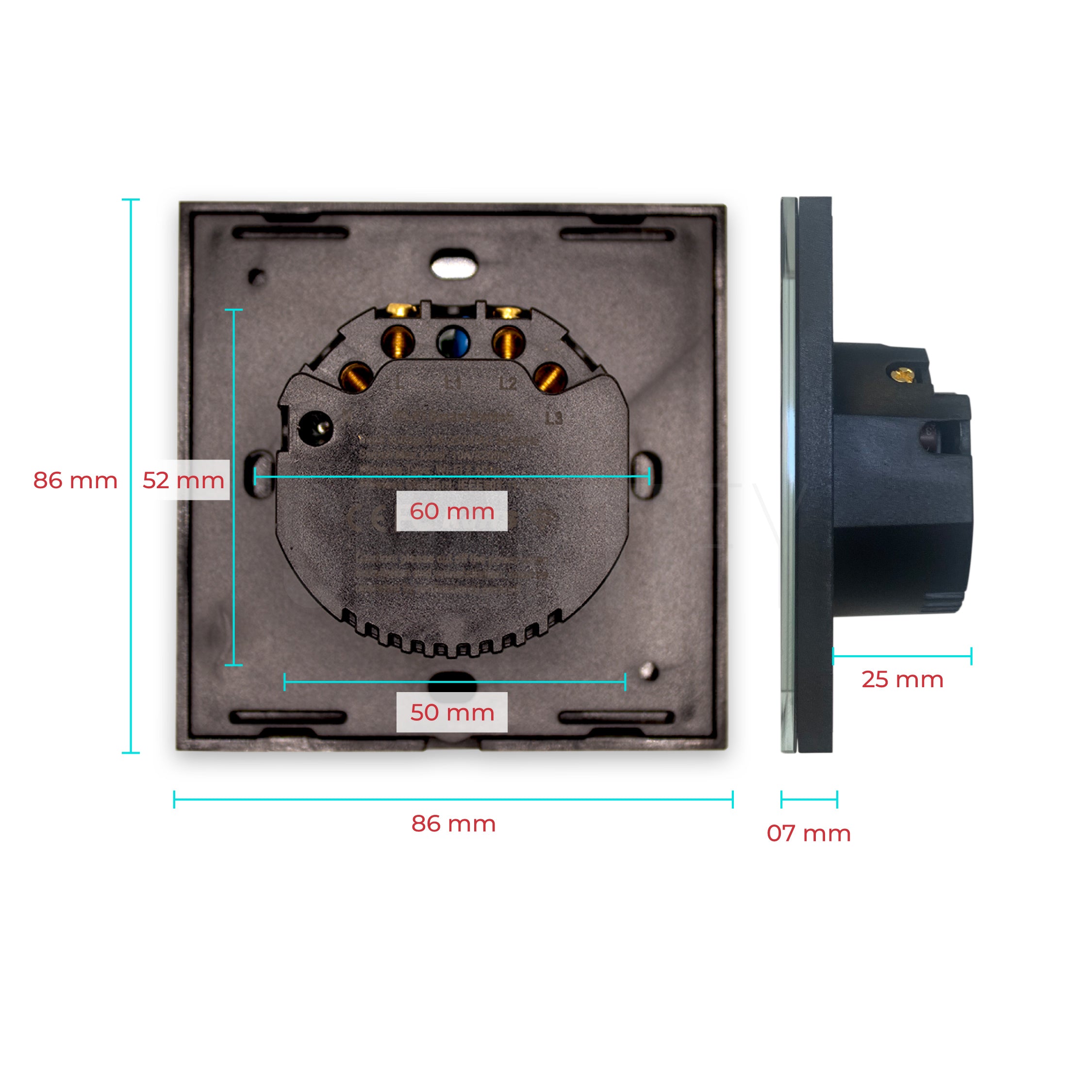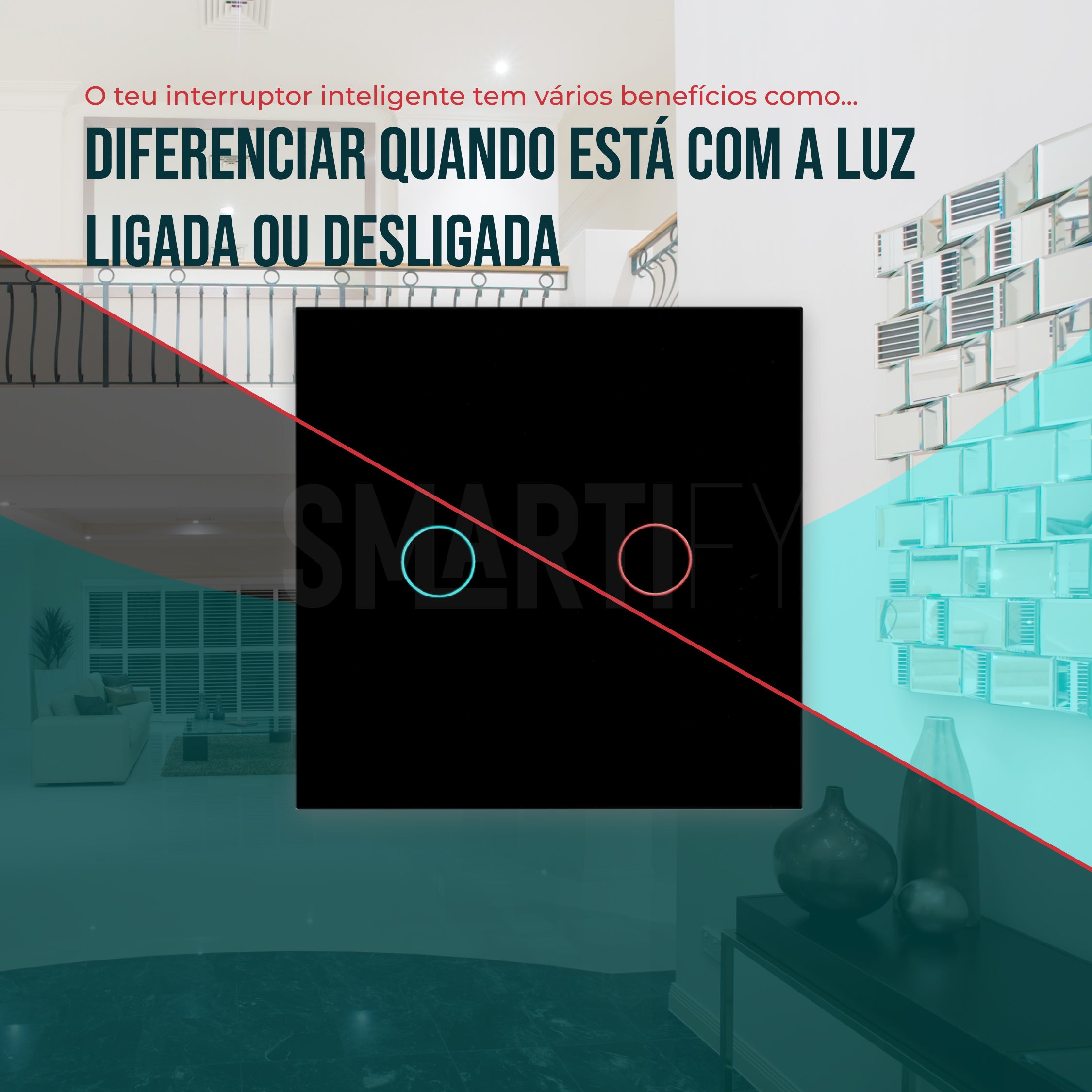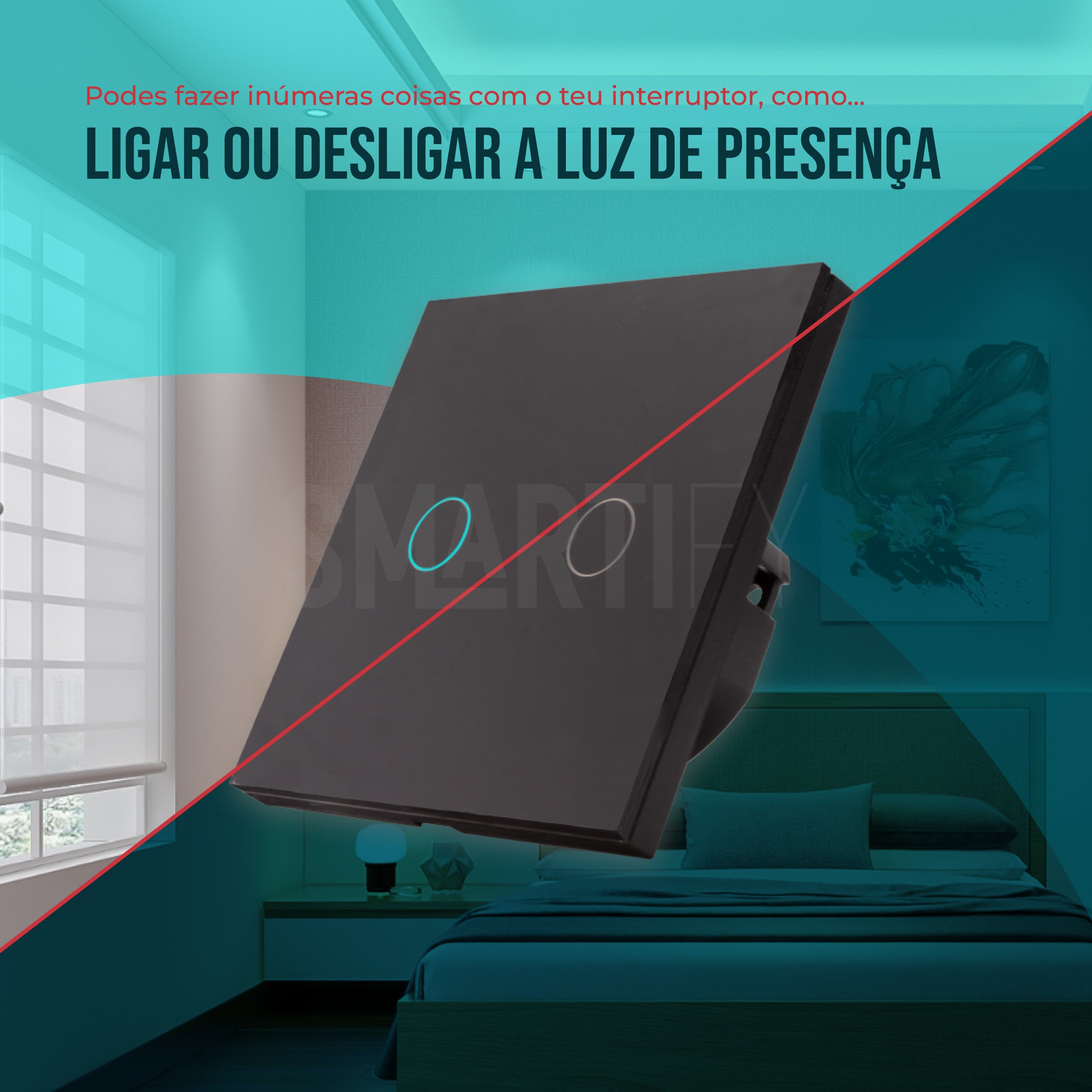Description
Smart double touch light switch, with two buttons / two channels (Smart Switch 2 gang/ double) , with black tempered glass touch plate
Replace your traditional switch with a smart switch.
Common smart switch you can control your lighting per:
- Voice commands (With an Amazon Alexa or Google Assistant virtual assistant/smart speaker)
- Mobile phone application (SmartLife App or Tuya)
Allows remote control (You don't need to be on the same WiFi to control).
- Physical button (Light switch)
Even if you lose internet, the physical switch always works.
- Schedule when you want the switch to turn on/off, adapted to your daily routine.
These switches have two installation modes :
1. With neutral wire (connect the neutral wire and do not use the capacitor)
2. Without neutral wire (do not connect the neutral cable and use the capacitor*)
*Condenser included in the package
So, regardless of the electrical installation in your home, you can use the Smartify Smart Switch.
Very easy to install and configure . Connects directly to home Wi-Fi without the need for extra devices.
Presence light: Choose in the APP whether you want your switch to have a night light! (Option without nightlight: great for rest spaces, like the bedroom).
Smartify smart light switch supports Virtual Assistants Amazon Alexa It is Google Assistant and with iOS It is Android .
Product characteristics:
Brand: SMARTIFY
Connectivity: 2.4ghz Wi-Fi IEEE 802.11b/g/n
Input: AC 90V-250V
Output: AC 90V-250V 10A
Watts: 0W - 1000W
App (iOS and Android): SmartLife/Tuya
Dimensions: 8.6 x 8.6 cm
Item weight: 200 grams
Operating temperature: -10ºC ~ 60ºC
Operating humidity: 20% ~ 95%
Included:
1x Built-in smart switch (mirror included)
2x screws
1x condenser
1x instruction manual
Barcode: 729208074414
Reference: SYISL2BL