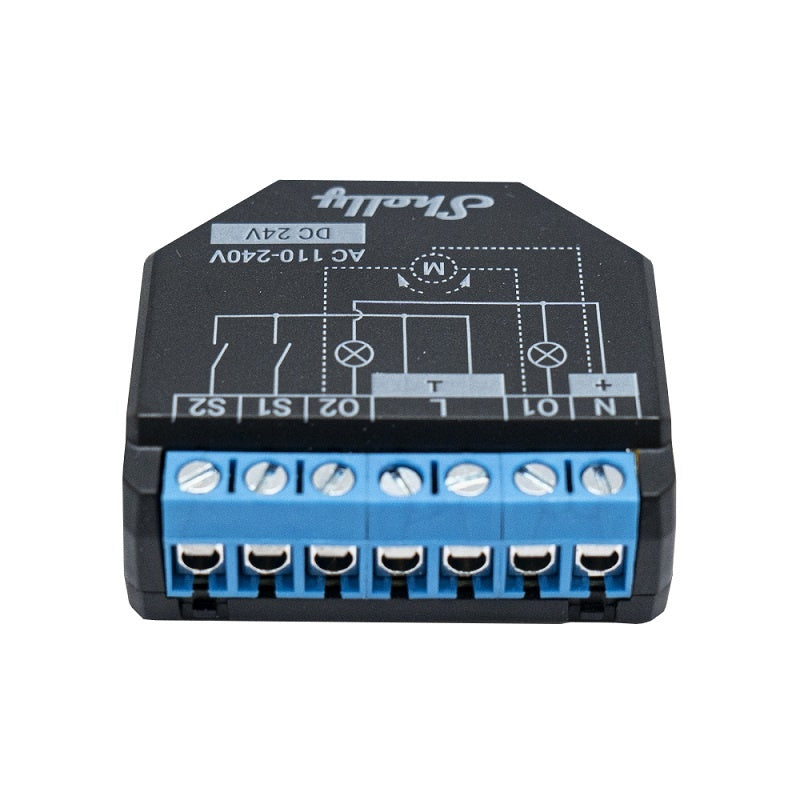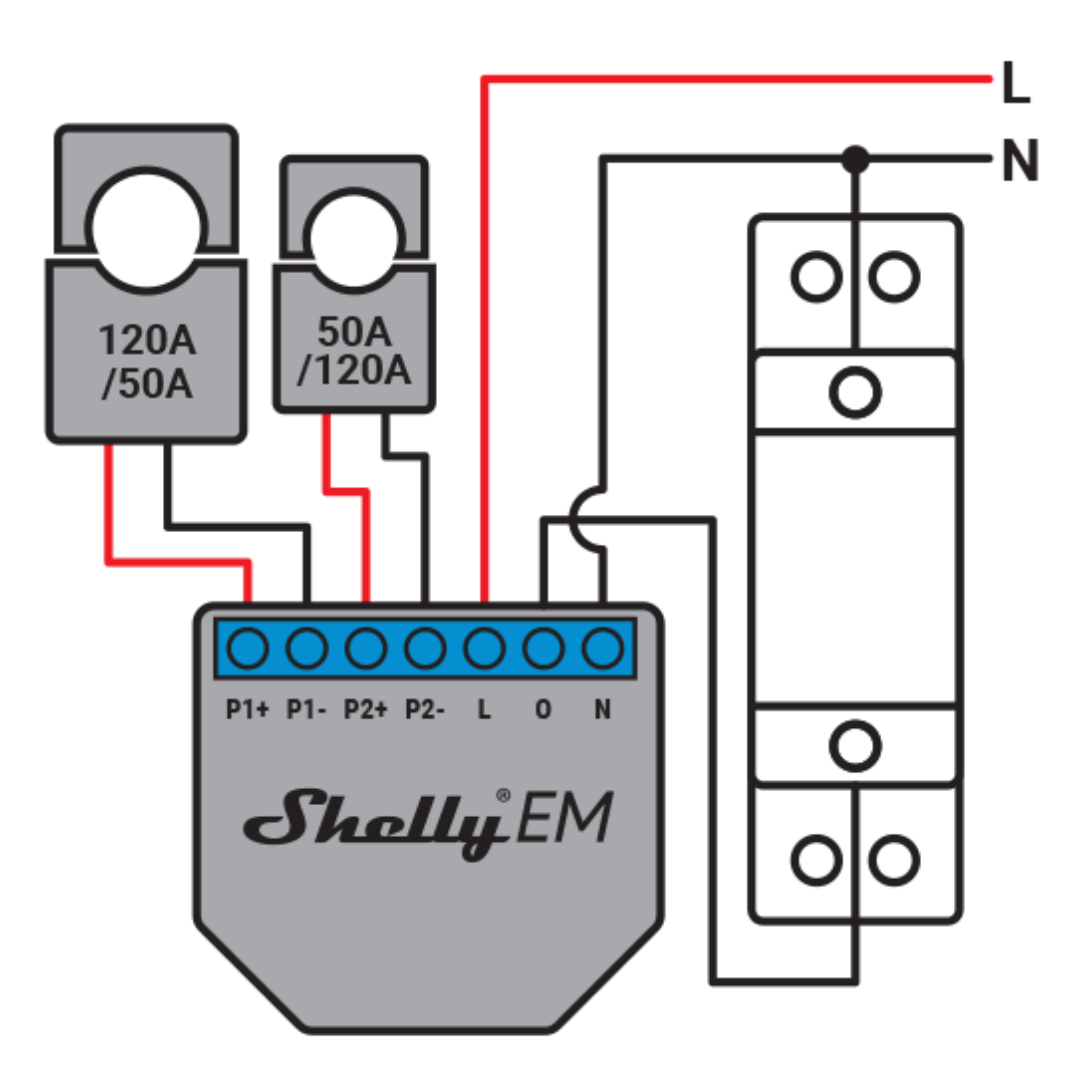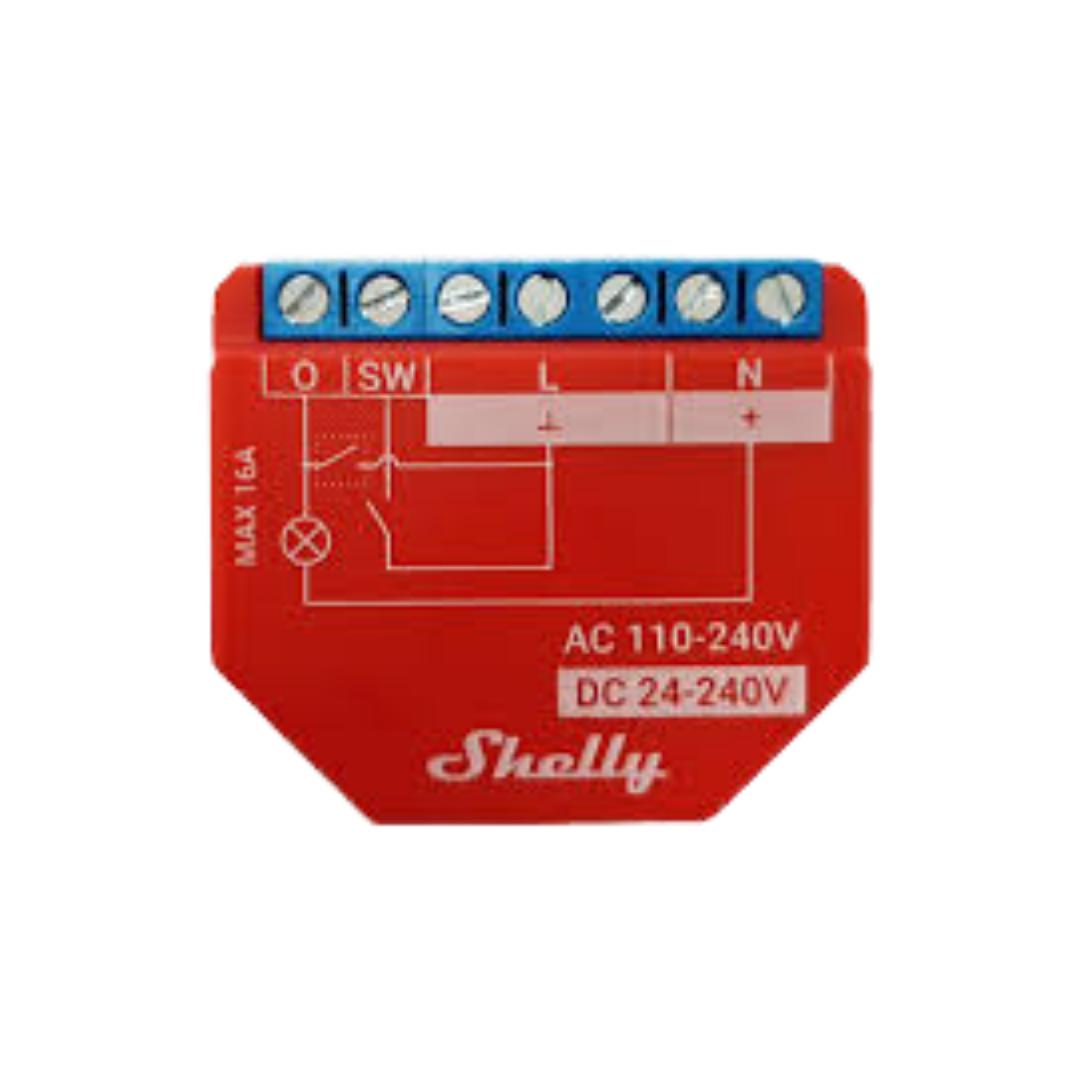Spotify's skill on Amazon Alexa is one of the most popular and dear to users. With her, you have the world of music within your voice.
You can not only listen to your favorite playlists and songs, but also enjoy a number of fantastic features for a musical experience truly personalized.
These are just some of the qualities that are present in Amazon Alexa. This smart column emerges as one of the assistants voice activated more impressive and useful. Endowed with artificial intelligence And connectivity, Alexa is more than a mere machine; She's a Digital friend ready to transform your life.
THE SKILLS WORLD
Alexa, endowed with a vast collection of skills, is remarkable due to its flexibility. Skills are, in a way, as small applications that expand the capabilities of the assistant.

Some of them give Alexa the power to control Intelligent devices In your residence, providing a higher level of automation and practicality. Other skills keep you informed about the More recent news, traffic conditions and even offer entertainment options. These additional features make Alexa a truly versatile personal assistant and adaptable to your daily needs.
Install skills on Amazon Alexa
Installing a skill on Amazon Alexa is a simple procedure. Start by accessing the Amazon Alexa application on your device. From there, just browse to the option "More" and then select "Skills and Games". It is in this space that you will have the possibility to look for the specific skill you want to add.
Once found, just activate it and, if necessary, customize it according to your preferences. With this simple process you will have the skill ready to use with voice commands through your Amazon Alexa. This is an easy way to customize your virtual assistant, adding features that best fit your lifestyle.
Region restrictions
It is essential to understand that while Amazon Alexa is a powerful virtual assistant, some of its skills may not be available in all regions. This is due to geographical restrictions, which can be established by skill developers or Amazon itself.

These region restrictions can be frustrating when we want to use a specific skill, such as Spotify, and we come across an error message stating that our region is not eligible. However, There is a solution to circumvent this obstacle And still enjoy the desired skill.
A common method is Change the associated region to your Amazon account. This can be done by accessing your Amazon account and adjusting the address settings to a place where skill is available. For example, if skill you want to use is available in Brazil, you can temporarily configure your account to reflect a Brazilian address. After configuring the new region, you can access the application of Amazon Alexa, finish the session and then start again. With this, skills available in this new region should be accessible.
After installments the desired skills, you can reverse the region's settings to your home country, and the skills installed will remain intact. This is a way of overcoming geographical restrictions and customizing Amazon Alexa's experience according to your needs and preferences. However, remember that this approach may not be compatible with all skills, and it is essential to respect Amazon's regulations and policies and skill developers by making these changes.
How to change the region in the Amazon Alexa application
To overcome region restrictions and install skills that are not available in your country, you must adjust the region associated with your Amazon account. The process is relatively direct and can be performed as follows:

-
Session in your Amazon account starts: Acade from the Amazon website and starts session with your credentials.
-
Aced on account settings: In the upper right corner of the page, click on the "Account" option to access your account panel.
-
Navigates "digital content and devices": In your account panel, look for the "Digital Content and Devices" section and click it.
-
Selects "Devices and Content": Within "digital content and devices", selects the "Devices and Content" option. Here you will find configurations related to your digital devices and content.
-
Aced on "Preferences": In the "Devices and Content" section, search and selects the "Preferences" option. Generally, this is the area where you can adjust your account settings.
-
Move your address to a region available: In the "Settings - Devices/Region" section, you must find the option to edit your address. Change your address to a region where the skill you want to install is available. For example, if skill you want to use is available in Brazil, set your home for a location in Brazil.
-
Confirm the changes: After adjusting the address, make sure you click "Update" or a similar option to save changes to your account.
Once you have made these changes, you can access the application of Amazon Alexa, leave and then enter again. With the new region settings, the skills available in this area should be accessible. Remember that this method may be useful for circumventing region restrictions, but it is important to use it responsibly and in accordance with Amazon policies and skill developers.

Use Spotify in Amazon Alexa
Now that your Amazon account is configured for a region where skill is available, don't forget finish the session In the Amazon Alexa application and come back in. Your assistant will now be prepared to access Spotify and other previously unavailable skills.
How to install spotify skill on Amazon Alexa
Spotify is one of the most popular skills on Amazon Alexa. This skill allows you to play music, create playlists and Control your musical experience using only voice commands. You can ask Alexa to play your favorite songs, specific albums or even explore new genres.
1. Checks the eligibility Before we start, it is important to ensure that Spotify's skill is available in your region. If not, you can follow the process of changing the region in your Amazon account, as explained earlier.
2. Opens the application Amazon Alexa Make sure you have the Amazon Alexa application installed on your mobile device and that You already made login in your account from Amazon. If you do not have the application, you can get it in Apple Store (for iOS devices) or in Google Play Store (for Android devices).
3. Navigates to skills and games Within the Amazon Alexa application, it plays the "More" option in the lower right corner. Then choose "Skills and Games".
4. Spotify Skill Search In the research field, type "Spotify" and plays in the magnifying glass to search. You'll find Spotify's official skill on the results list. Select Spotify's skill.

5. Active to Skill Once you have selected Spotify's skill, you'll see an option to activate it. Click on this option.
6. Login in your Spotify account You will be directed to login to your Spotify account. Insert your credentials (user name and Spotify password) to associate both accounts.
7. Authorizes Skill After the successful login, you will be asked to authorize Spotify's skill to access your account. Make sure you will grant necessary permissions.
8. Defines Spotify as your default music service To simplify the music playback process, you can define Spotify as your standard music service. For this, you are going to the section of definitions in the Amazon Alexa application and Select "Music" And then you choose Spotify as your predefined service.
Now your Amazon Alexa is ready to play music directly from Spotify. Suffice it to say "Alexa, play [music name or playlist] on Spotify" And the music you choose will start playing. Enjoy your favorite music with simple voice commands!
Personalization and Use
When you have Spotify's skill installed on your Amazon Alexa, you have a world of music within your reach. This combination allows you Enjoy music with convenience and full control. Let's explore some of the features and customizations you can enjoy:
1. Play music with voice commands: With Spotify's skill, you can simply say "Alexa, play [name of the song]", "Alexa, puts [music name] in line"or" Alexa, play the playlist [list name] "to start the desired music. This means you can keep your hands free and music to your taste playing.
2. Simple volume control: If the music is too low or too high, just say "Alexa, increases the volume" or "Alexa, Low the Volume" to adjust the sound level at any time.

3. Creation of personalized playlists: With Spotify's skill, you can create personalized playlists. For example, you can create a playlist called "Songs for the Gym" and Add your favorite tracks To motivate you during training.
4. Add music to the playback queue: If you find a song you like, but don't want to interrupt the current track, you can say "Alexa, put this song in line" and it will be played As soon as the current song is over.
5. Explore new songs: You can ask Alexa to surprise you. Says something like "Alexa, I recommend me new music" And she will play tracks based on your musical preferences.
6. Control music on various devices: If you have several ECHO DEVICES At home you can control music in all of them. For example, you can ask Alexa to "play music throughout the house" And you will have the same song playing on all compatible devices.
7. Integration with your spotify playlists: Spotify's skill on Amazon Alexa is linked to your Spotify account. This means that all your favorite playlists and music on the platform are ready to be reproduced with voice commands.
8. Aced to Spotify Premium: If you are a premium spotify subscriber, you can access all premium features, such as ads without ads and Music Download To hear offline, through your Spotify skill on Amazon Alexa.
In short, Spotify's Skill on Amazon Alexa is a fantastic way to explore and enjoy your favorite music with ease and personalization. You can Adapt your musical experience according to your preferences And with just one voice command, your music will be ready to play. It's a convenient and engaging way to enjoy your favorite music at home.
More skills
Amazon Alexa opens the doors to a vast world of possibilities thanks to its skills. These small additions act as applications that enrich functionality of your virtual assistant, making it a true ally in your daily life.

When it comes to being informed, the "News" skill is a popular choice. It allows you to easily access the latest news and updates with only one voice command, keeping you always up to date.
For music lovers, "music" skills are an obvious choice. In addition to Spotify, you can connect streaming services like Amazon Music and Apple Music To create the perfect soundtrack for your day.
If you are an aspiring chef, "recipes" skills have everything you need. Here you will find Inspiration and Instructions Step by Step To create delicious dishes in your own kitchen.
When entertainment is the watchword, there is no shortage of options. Skills of "Games and Trias" offer interactive fun, while those of "fitness" guide you with Exercises and Routines to keep the shape.
Amazon Alexa, with its wide variety of skills, makes your day More convenient and fun. From the moment you wake up to bedtime, Alexa is ready to help you with a variety of tasks and activities. So explores, Experience and discover the skills that best fit your needs and interests. With Alexa, your daily life will never be the same.
We are here for you!
Any more questions about residential automation and other intelligent devices? Contact us Now and we will be pleased to clarify all your questions about Domotic.
Now you are Another step ahead to have a smart house totally personalized according to your preferences.