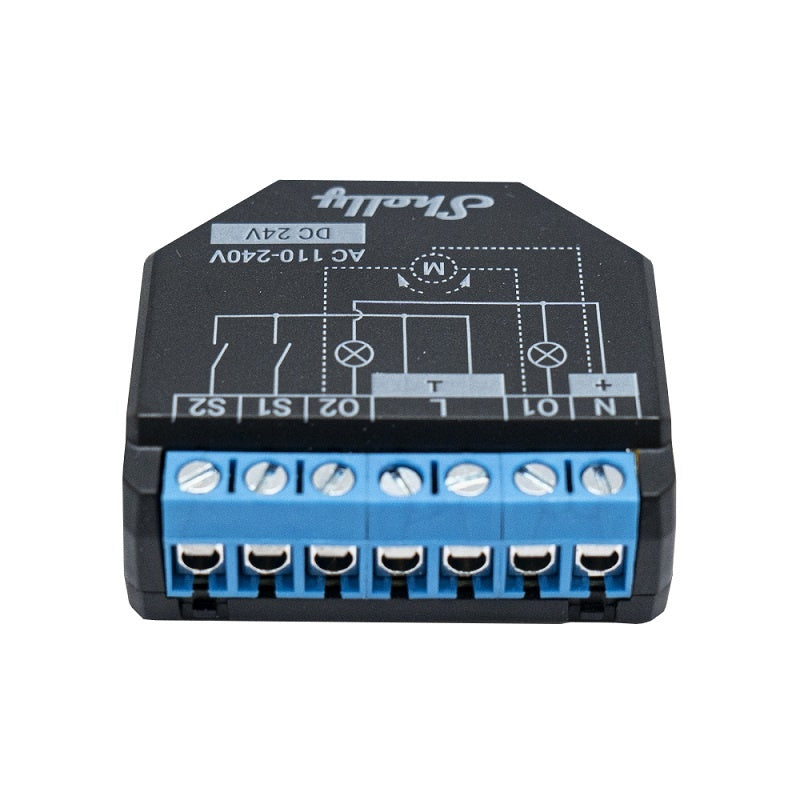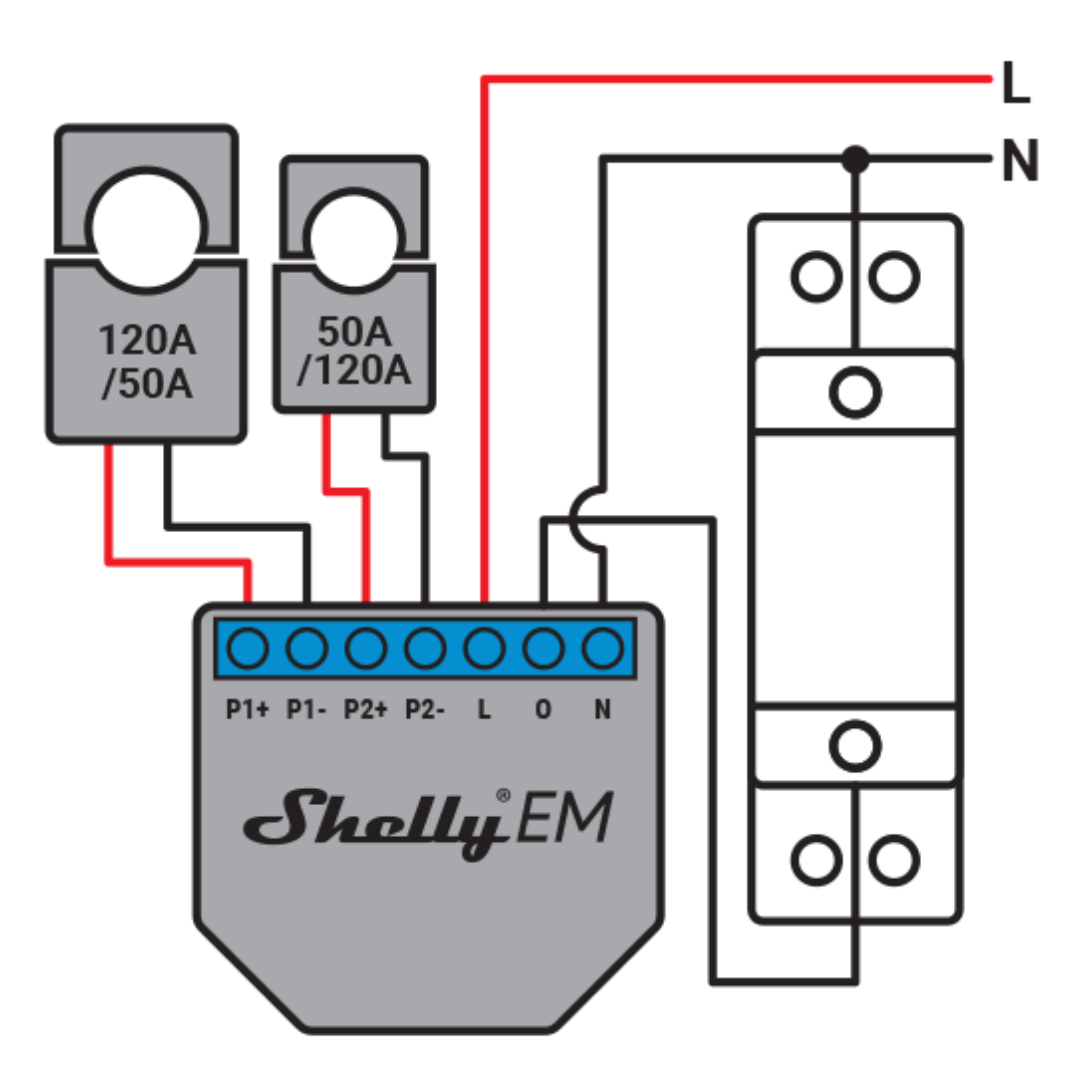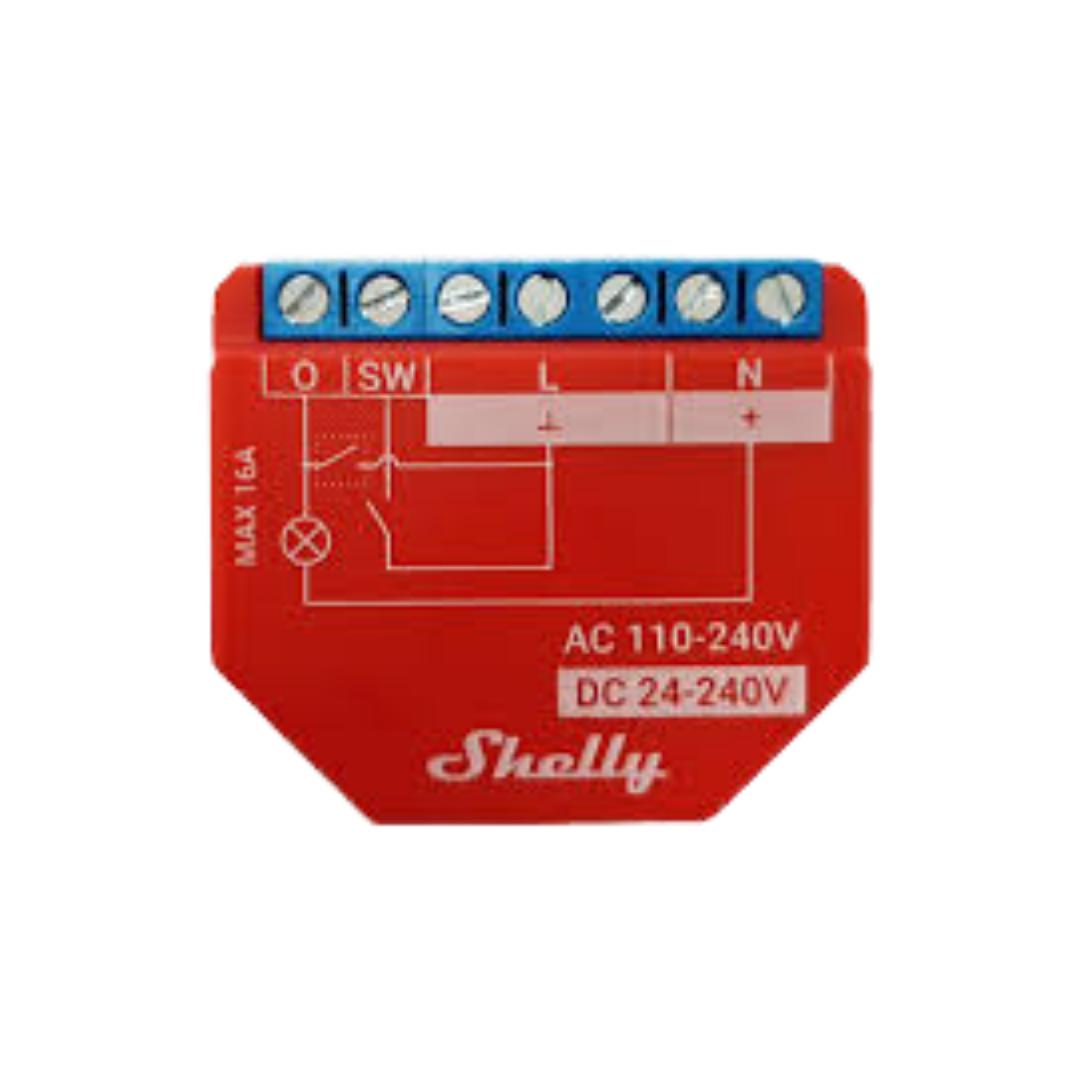If you love having everything under control in your home, then you've certainly heard about the SmartLife and Tuya apps. These apps are great for managing smart devices like light bulbs, thermostats and security cameras, all from your smartphone.
If you want to share control of these devices with your family, it couldn't be easier. Just follow these 4 simple steps:
1. Open the SmartLife or Tuya application, where you have your devices configured.
2. In the lower right corner, click "me".
3. Select "Page management" and choose the home you want to share.
4. Click on "Add members" and invite them using one of the options that appear on the screen.

And that's it! Now your family can control smart devices at home as easily as you can. And the best of all? These steps are compatible with all Smart Home products that use the SmartLife or Tuya system.
I hope this little guide has been useful to you. Do not hesitate to share with your family and friends, so that they can also enjoy this convenience.
Any more questions about smart home / smart home or other devices? Contact us now for all home automation inquiries via here .
Now you're one more step ahead to have a smart home completely customized to your liking . Buy yours now Amazon Alexa !