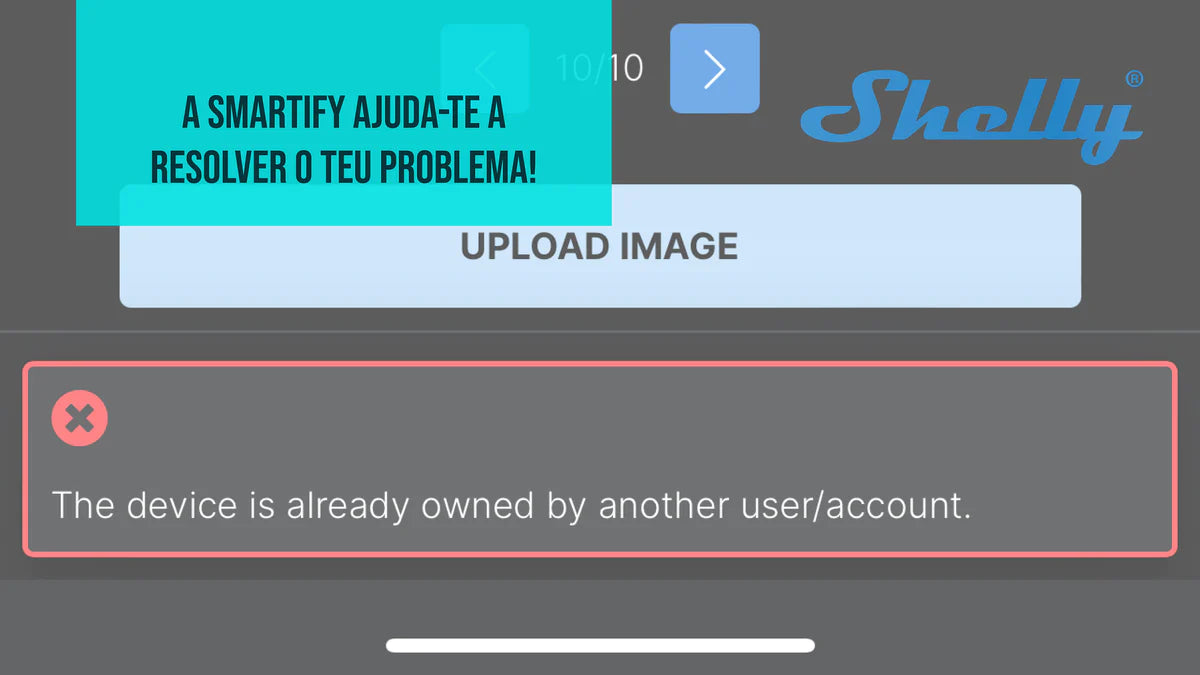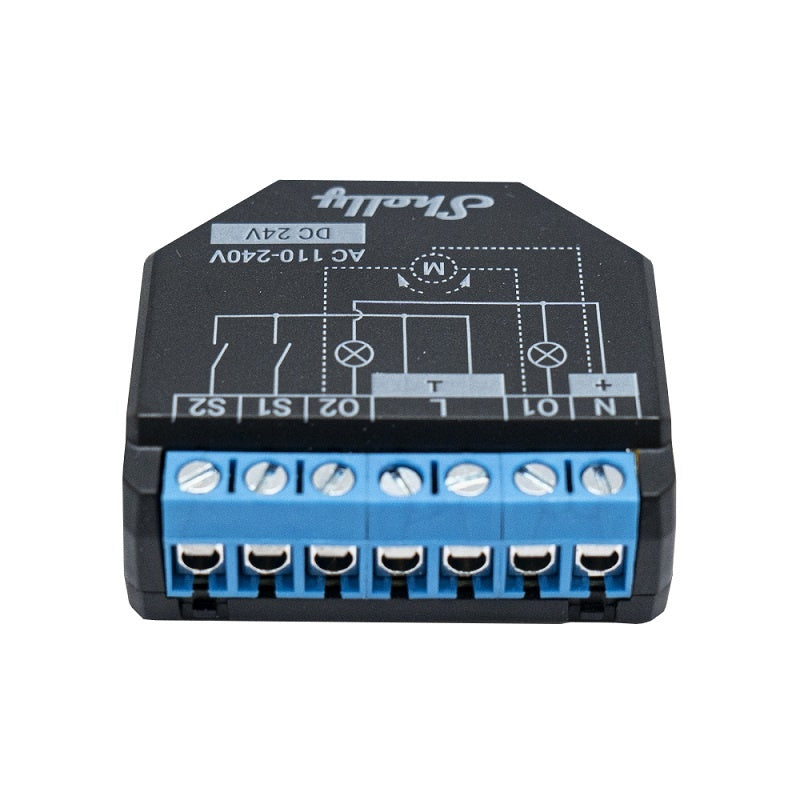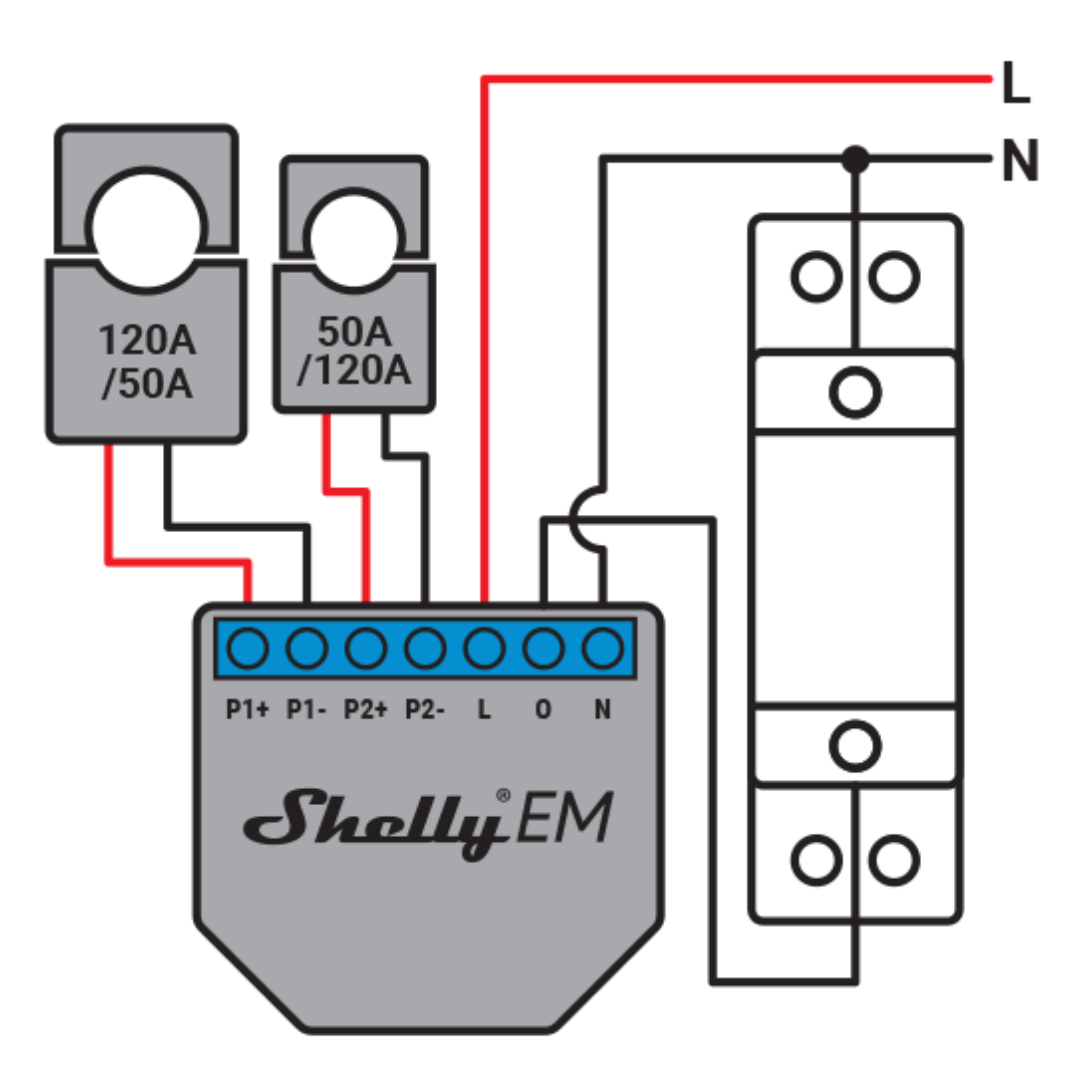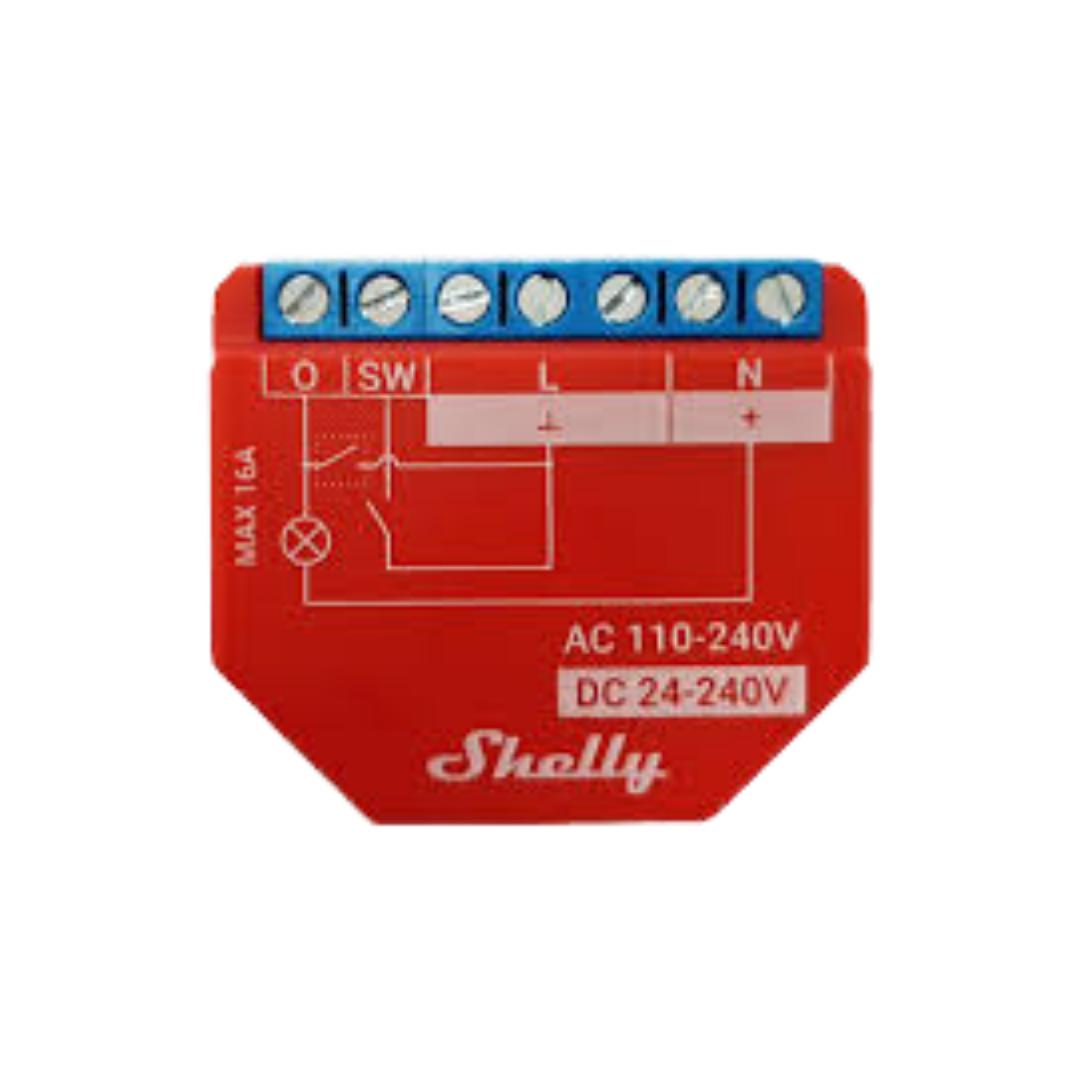Were you configuring your newly purchased Shelly device and got the following error: "This device is already linked to another account/user"? We teach you how to solve it here!
This error is essentially due to a system bug and for that you need to format it. To resolve it, follow these steps:
1. Make sure your device has the latest firmware or do an OTA update via this link: h ttp://deviceip/ota?url=http://archive.shelly-tools.de/version/v1. 12/SHPLG-S.zip (copy and paste into your browser and change "deviceip" to your device's IP).
2. Run the following command: http://deviceip/longifyid (This will perform a factory reset).
3. Re-configure the device in the Shelly app as usual.

And that's it! Now you can use your Shelly device freely for what you bought.
Any more questions about smart home / smart home or other devices? Contact us now for all home automation inquiries via here .
Now you're one more step ahead to have a smart home completely customized to your liking . See our collection of Shelly products