Amazon Alexa is a voice-activated digital assistant that helps people in their daily lives. You can ask Alexa to play music, control smart devices, and answer questions.
Install the Alexa App.
You can install the Alexa application from the Apple Store or the Google Play Store. Once installed, open the app and log in to your account. If you haven't logged into your Amazon account yet, you will need to do that first.
Connect your Echo device to your home WiFi.
After connecting your Echo device to the WiFi network, you will see a screen with the words "Alexa, how can I help you?" This is where you tell Alexa what you would like her to do.
Turn on the microphone.
You can ask Alexa questions using voice commands. Just say, "Alexa, turn off the lights" or "Alexa, play some music."
Select "More" from the menu.
After selecting "More," choose "Skills & Games," and you can see a list of available skills. You can also search for skills by name.
Ask Alexa to wake you up.
If you ask Alexa to wake you up, she will say something like: "Good morning, I'm ready to help." She will tell you the time and provide updates on the weather. She can also play music, read you the news, check game scores, control smart devices, among other things.
Available Amazon Alexa models:
Echo Dot 3: Black
Echo Dot 4: White, Blue and Black
Echo Dot 4 with Clock: White and Blue
Echo 4: White, Blue and Black
Echo Studio: Black
Echo Show 5 2nd generation: White and Black
Echo Show 8: White and Black
Echo Show 8 2nd generation: White and Black
Echo Show 10 3rd generation: White and Black
Echo Show 15: White/Black





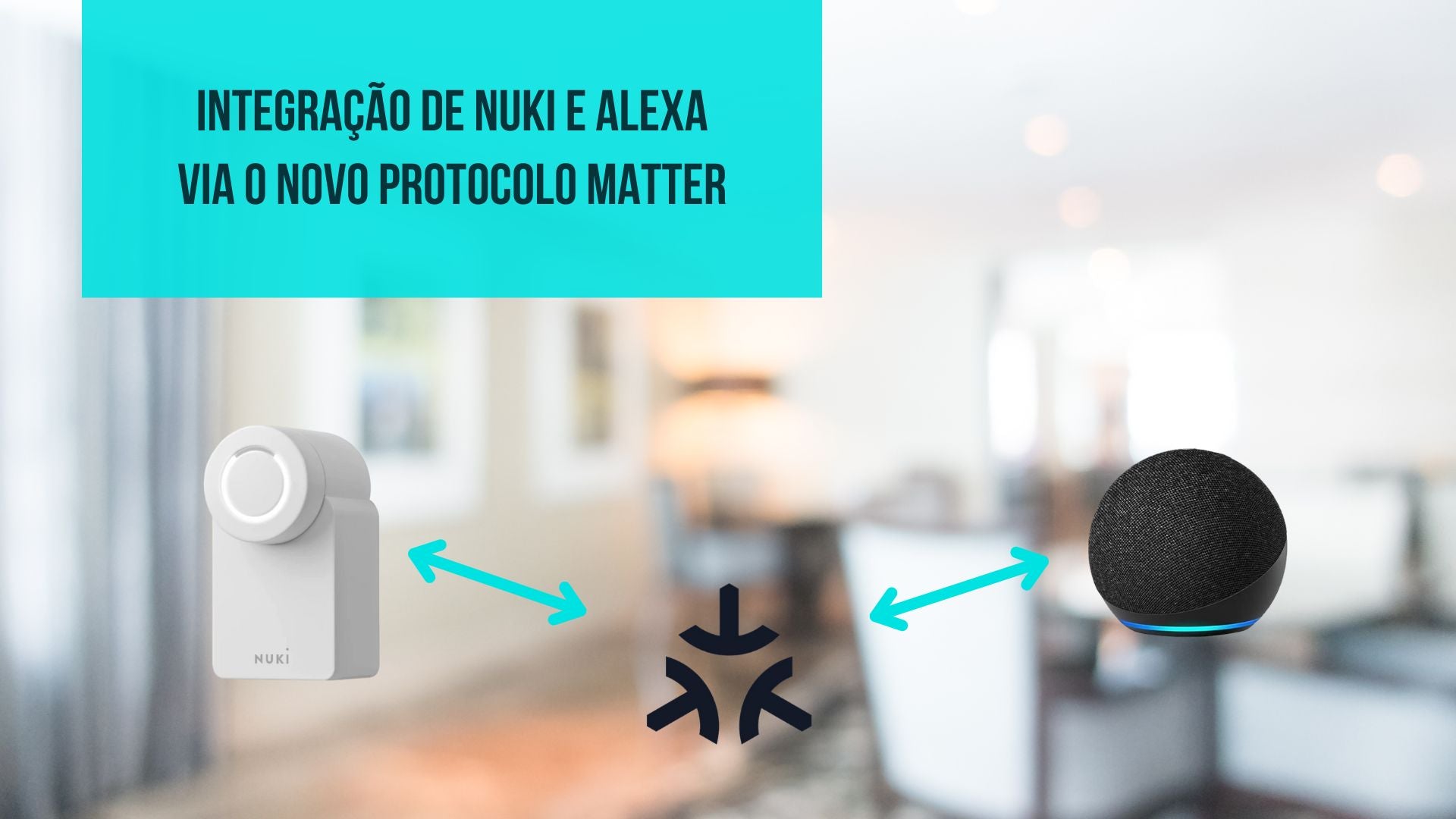




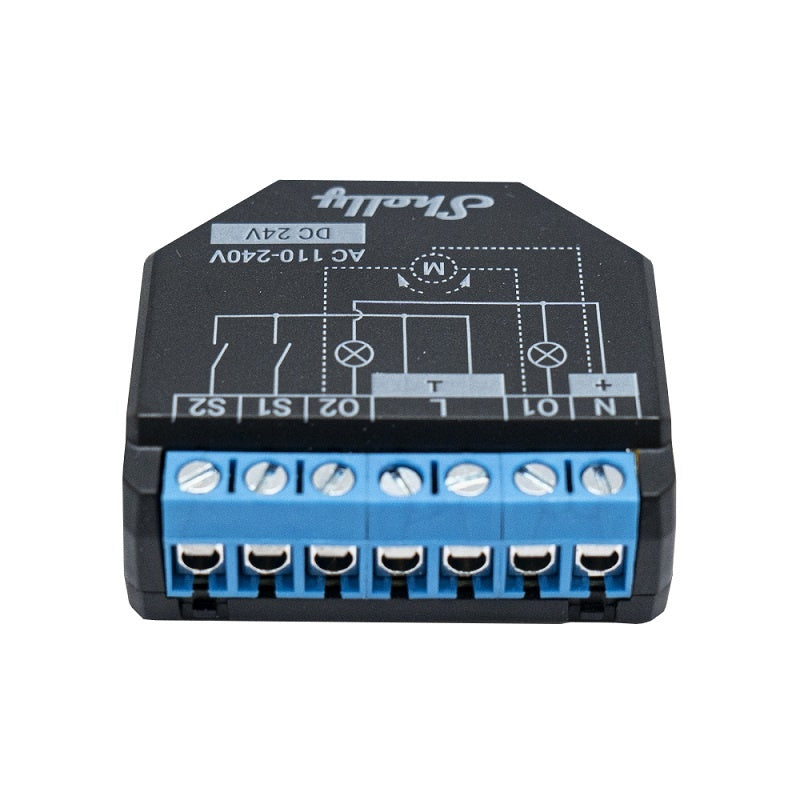












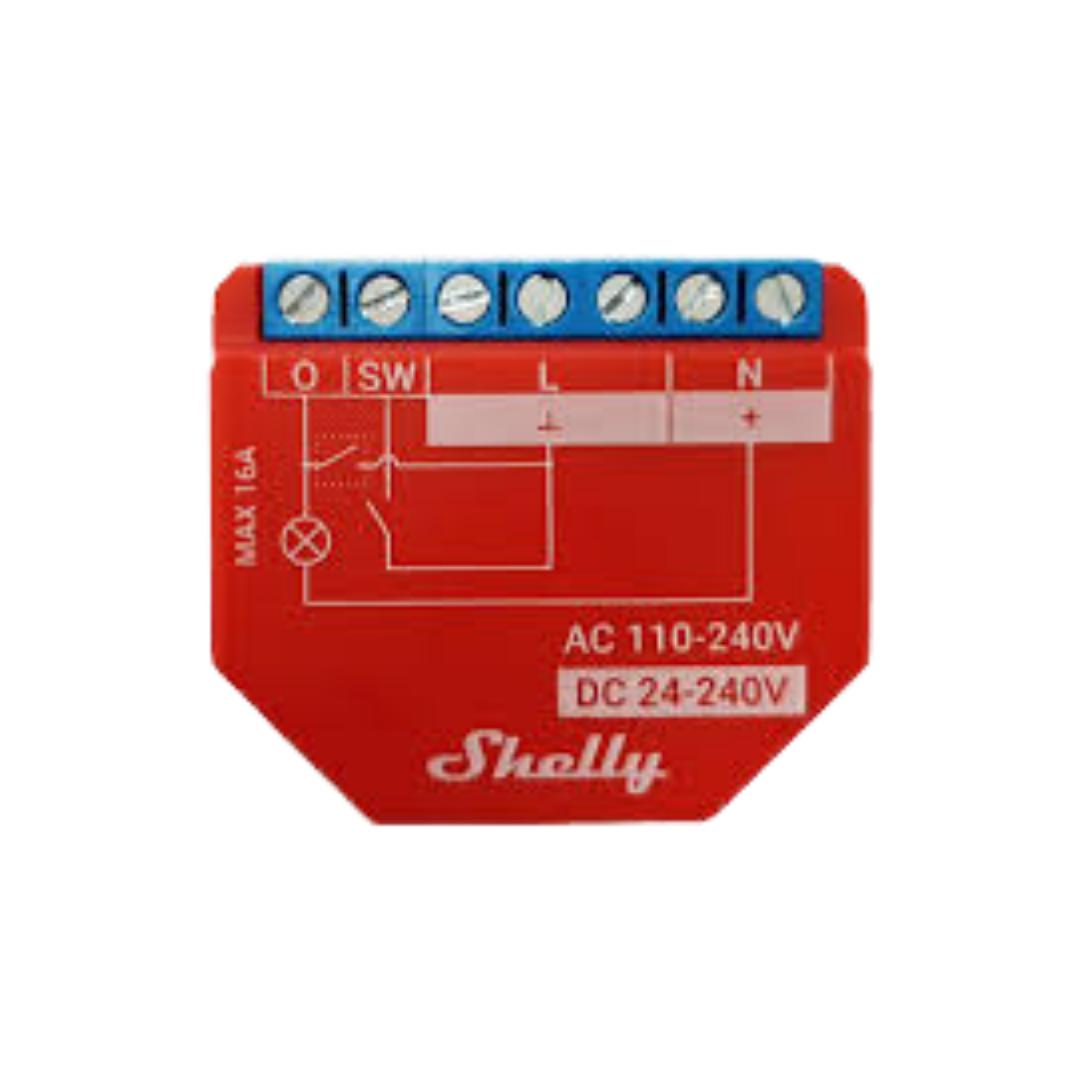



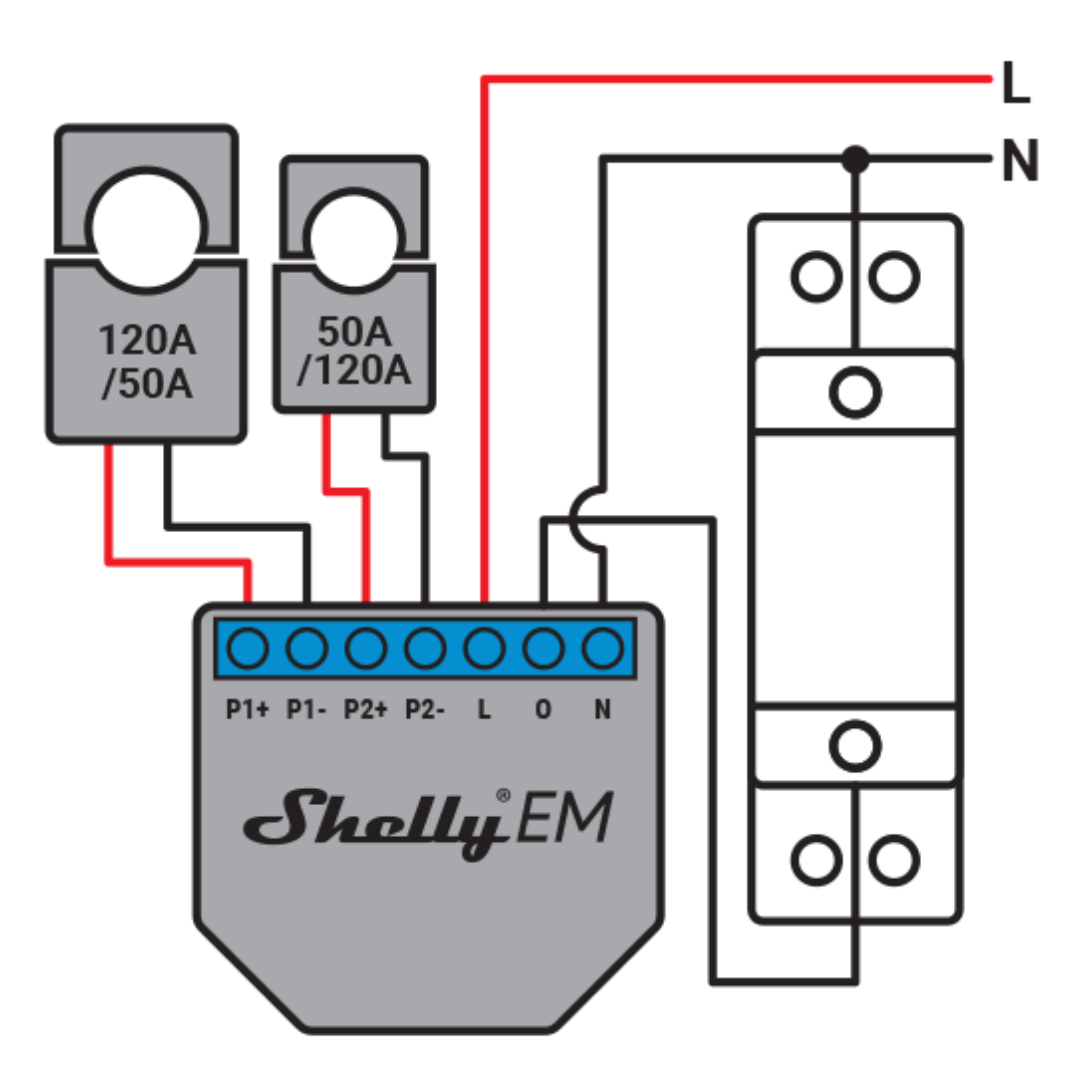

2 comments
SMARTIFY
Olá Sueil,
Podemos instalar a aplicação colocando numa AppStore de outro país ou através de APK.
Sueil Momade
Em caso de Moçambique a aplicação Amazon Alexa não está disponível para o país. Como é possível conectar?