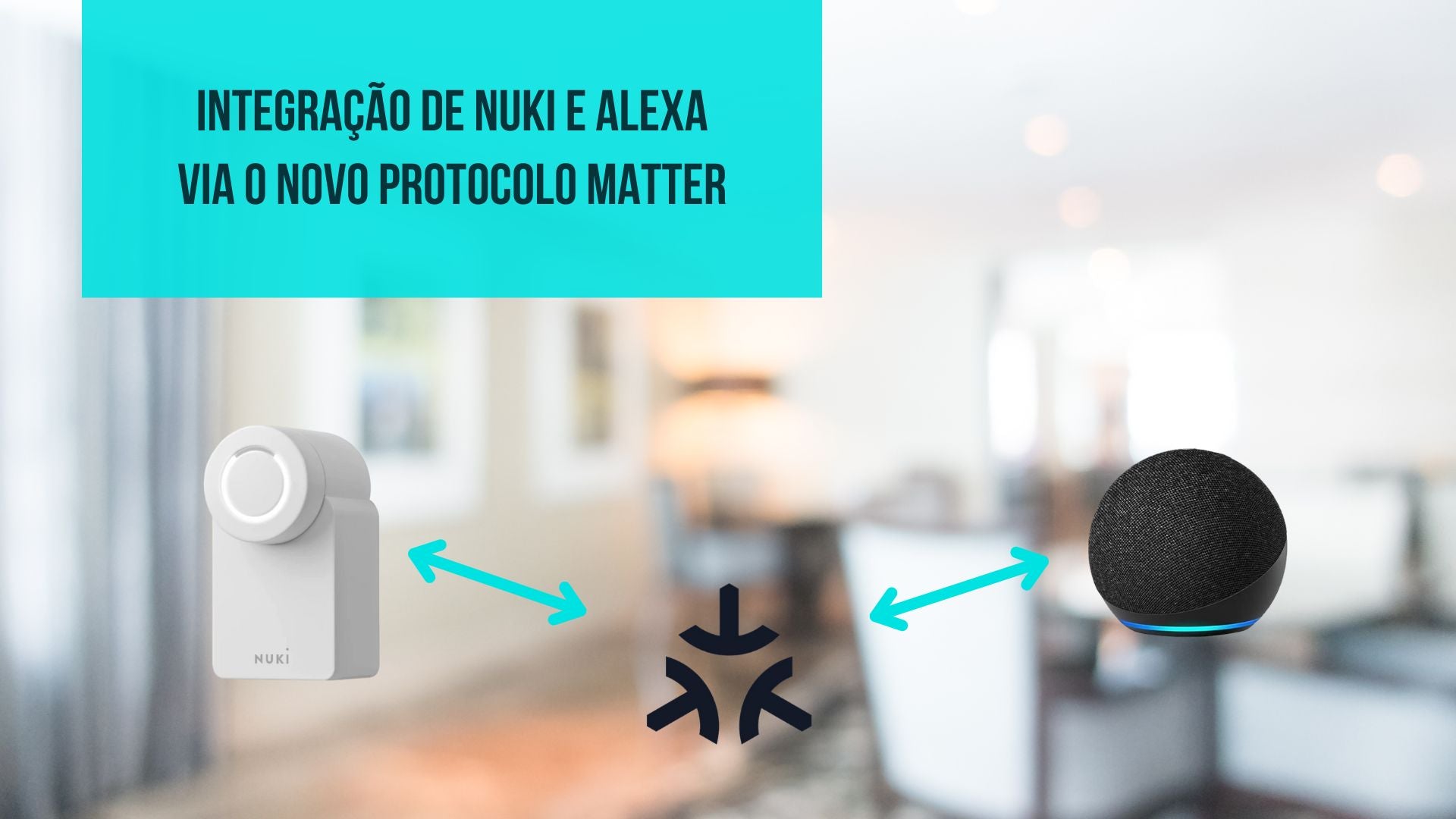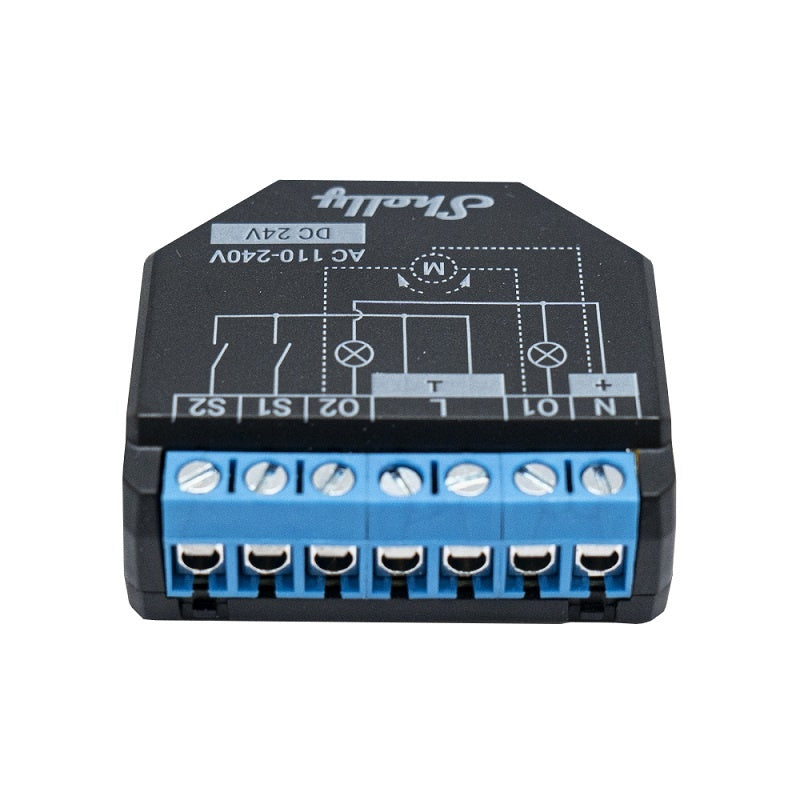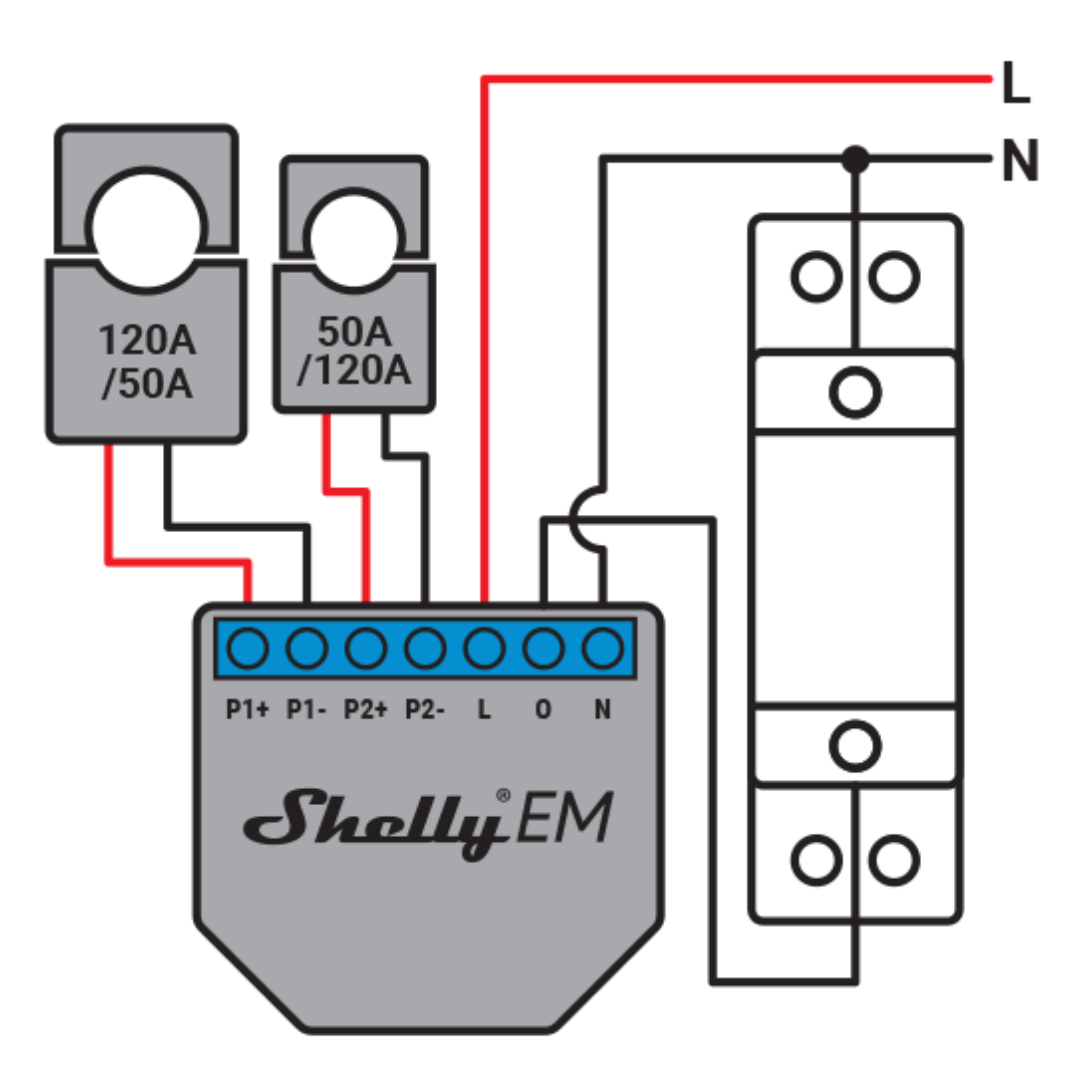The integration between your Nuki Smart Lock and Alexa can be simplified thanks to the Matter Protocol, the new standard for connectivity in smart homes.
Home automation has never been as practical and accessible as it is now, especially with the new Matter protocol. With it, integrating devices from different brands has become much easier and more efficient.
What is Nuki?
The Nuki is a brand that develops innovative solutions for smart homes, with its main product being the Nuki Smart Lock. This smart lock allows you to lock and unlock doors remotely, through your smartphone or with voice commands, providing more security and convenience. For example, the Nuki Smart Lock 4th Generation is one of the brand's most advanced devices and can be integrated with various smart home ecosystems, including the new Matter protocol.

What is Alexa?
The Alexa, developed by Amazon, is a voice-controlled virtual assistant. Present in devices such as the Echo speakers, Alexa allows you to interact with various smart devices, answer questions, manage calendars, play music, among many other features. The Alexa is at the center of many smart homes, allowing you to automate and control everything with your voice.

What is the Matter Protocol?
The Matter is the new connectivity protocol for smart home devices, developed by the Connectivity Standards Alliance (CSA), formerly Zigbee Alliance. Unlike previous standards, Matter aims to unify different technologies existing in the market, facilitating the integration of devices from various brands into a single ecosystem.
The Matter uses Internet protocols (IP) such as Bluetooth LE, WiFi, and Thread to ensure efficient communication between devices, without reliance on a single brand. This means that if your devices are compatible with Matter, they will work together, whether with Google Home, Amazon Alexa, Apple Homekit, or others, making the management of your smart home much simpler.
Furthermore, Matter has an approach of open source, allowing developers to launch new products more quickly. With over 200 companies involved, Matter offers unprecedented interoperability, freeing you from the need to use only one brand for devices to work well together.

Connection of Alexa and Nuki via Matter
Your Nuki and Alexa devices connect to each other through the Matter Protocol, using networks like Thread, WiFi, or Bluetooth, which are the IP technologies that support Matter.
Thread and WiFi: The Alexa, on compatible Echo devices, can act as a "Thread border router", allowing devices connected via Thread (such as the Nuki Smart Lock) to communicate with other devices on the network, controlled by Alexa. Thread creates a low power and high reliability network, while WiFi connects this network to the Internet.
Bluetooth LE: During the initial setup, the Nuki Smart Lock can use Bluetooth LE to connect to your smartphone or hub, which then connects the lock to the Matter network via Thread or WiFi, making it accessible through Alexa. This way, you can control it by voice or through the Alexa app.
The connection via Matter ensures that these devices communicate in a standardized manner, without the need for additional adapters or gateways between brands. Once paired, you can control your Nuki Smart Lock with Alexa, facilitating automations and voice commands in your smart home.
Activating Matter on Nuki:
- In the Nuki app, go to the settings of your Smart Lock.
- Click on "Features & Configuration".
- At the bottom, look for "Integrations" and select "Smart Home".
- Choose "Matter".

Prepare Alexa for Matter:
- Check compatibility: Confirm that your Echo device (like the 5th generation Echo) is compatible with Matter and can function as a Thread border router.
-
Open the Alexa app: On your smartphone, open the Alexa app.
- Go to the Devices section.
- In the top right corner, click the “+” icon to add a new device.
- Select the “Other” option and then choose “Matter”. -
Pair the Matter device:
- Choose "Yes" when the app asks if you have a Matter device.
- The app will ask you to scan the Matter QR code from your Nuki Smart Lock. This code can be found on the back of the Nuki or in the box it came in.
- If you cannot scan the QR code, you can also manually enter the provided numeric code.
- Follow the on-screen instructions to complete the setup. - Finalize the connection: Now your Alexa is connected to the Nuki Smart Lock via the Matter Protocol. This means you can use voice commands like “Alexa, lock the door” or create automations within the Alexa app.
Important Notes:
Thread: The Echo automatically creates a Thread network to connect Matter devices. You do not need to configure anything manually.
Bluetooth and WiFi: During the initial setup, the Nuki uses Bluetooth to connect to your smartphone and then uses WiFi or Thread to communicate with Alexa via Matter.
We are here for you!
Any other questions about home automation and other smart devices? Contact us now, and we will be happy to clarify all your questions about home automation.
Now, you are one step closer to having a fully personalized smart home according to your preferences.