Amazon Alexa is capable of providing weather information, but it may display the temperature in Fahrenheit instead of Celsius. Fortunately, changing this setting is a simple task.
Amazon Alexa, the smart voice assistant from Amazon, has become a valuable part of many homes around the world. In addition to telling you the temperature, it offers other very useful features, from answering questions to controlling smart home devices. Discovering the various aspects of daily life that it simplifies is important to understand why it is crucial to have Alexa in a language we can easily understand.
What is Amazon Alexa?
Amazon Alexa is a voice-activated virtual assistant developed by the e-commerce giant Amazon. It is designed to perform a wide range of tasks and respond to voice commands. Equipped with an advanced artificial intelligence system, Alexa has the ability to understand and interpret your questions and commands, making it one of the most advanced virtual assistants available on the market.

Alexa operates through voice recognition. When activated with the wake word "Alexa" (or another word of your choice), the device starts to listen to your commands. Your question or command is sent to Amazon's servers, where it is processed and a response is sent back to the device. All of this happens in a matter of seconds, allowing for a smooth and efficient user experience.
How to Get Started with Amazon Alexa?
To start your journey with Amazon Alexa, you need to install the Alexa app on your mobile phone. This app is available on both the Apple Store and the Google Play Store. After installation, just open it and log in on your Amazon account. If you don't have an Amazon account yet, you can easily create one during the setup process.
Once you have the application ready and are logged into your account, it's time to set up your Echo device, the perfect companion for Alexa, to the Wi-Fi network in your home. As soon as the device is online, a screen with the words "Alexa, how can I help?" will appear. It is at this moment that the magic happens. Just say "Alexa" to activate the device and ask your question or make your request.
Remember that Amazon Alexa is not just an assistant; it is highly customizable thanks to "Skills". These are like small applications that add extra functionalities to your assistant. To discover new Skills, simply select "More" in the Alexa app menu and choose "Skills & Games." Here, you will find a list of available Skills and you can even search by name.

The World of Possibilities with Amazon Alexa
Now that you have Amazon Alexa properly set up and customized with the Skills you want, it's time to explore the many functionalities and uses it offers. Here are some examples of what you can do with Alexa:
-
Smart Device Control: Alexa can be used to control a wide range of smart devices in your home. You can adjust lights, thermostats, locks, security cameras, and much more with simple voice commands.
-
Music: With Amazon Alexa, you have a world of music at your disposal. You can ask it to play your favorite music, create custom playlists, and even set a song as your morning alarm tone.
-
Information: Alexa can provide news updates, weather conditions, traffic, and much more. Just ask and you will be informed in real-time.
-
Entertainment: For a dose of fun, Alexa offers a variety of games and interactive activities. You can challenge yourself with puzzles, trivia games, and much more.
-
Daily Assistance: Do you need a shopping list, to set reminders, or to get answers to everyday questions? Alexa is there to help make your daily life more efficient.
Amazon Alexa is available on various devices, from the compact Echo Dot to more advanced models like the Echo Studio. Each device offers a unique experience and can adapt to your space and specific needs.

Now that you know what Amazon Alexa is and how you can start using it, you are ready to take advantage of all its benefits and make your life more practical and fun. Whether at home or on the go, Alexa is always ready to help you.
How to Change the Temperature Unit on Your Amazon Alexa to Celsius
Amazon Alexa is a smart voice assistant, and you can customize it to your liking. This includes how it displays the temperature on your Echo devices. To make this change, it is important to have an Echo device set up in the Amazon Alexa app on your mobile phone, as explained above. The app is where you can adjust all your preferences related to Alexa.
After ensuring that the app is set up and your Echo device is connected, follow these steps to change the temperature unit:
-
Open the Amazon Alexa app on your mobile phone.
-
In the bottom right corner, you will find the "Devices" option. Click on that option to access the device settings.
-
Now, select the specific Echo device on which you want to make this change.
-
In the top right corner, you will see the "Settings" option. Click on that option to access the device settings.
-
Within the settings, you will find the "Measurement Units" section. This is where you can make your choice.

Within the measurement units section, you will have the option to choose between "Fahrenheit" and "Celsius." Select "Celsius" to make this change and start seeing temperatures on the metric scale.
And so, your Echo device will now display temperatures in degrees Celsius. This change can be especially useful if you are more comfortable with the metric system or simply prefer Celsius. If at any point you wish to switch back to Fahrenheit, just repeat this process and select "Fahrenheit" in the measurement units.
This guide is an example of how Amazon Alexa is able to adapt to your personal needs, making it a valuable addition to your home. Its flexibility and customization make it a versatile virtual assistant that can facilitate many aspects of your daily life. Enjoy the control over the settings to create a perfect Alexa experience for you.
We are here for you!
Any more questions about home automation and other smart devices? Get in touch with us now and we will be happy to clarify all your questions about home automation.
Now, you are one step closer to having a fully personalized smart home according to your preferences.






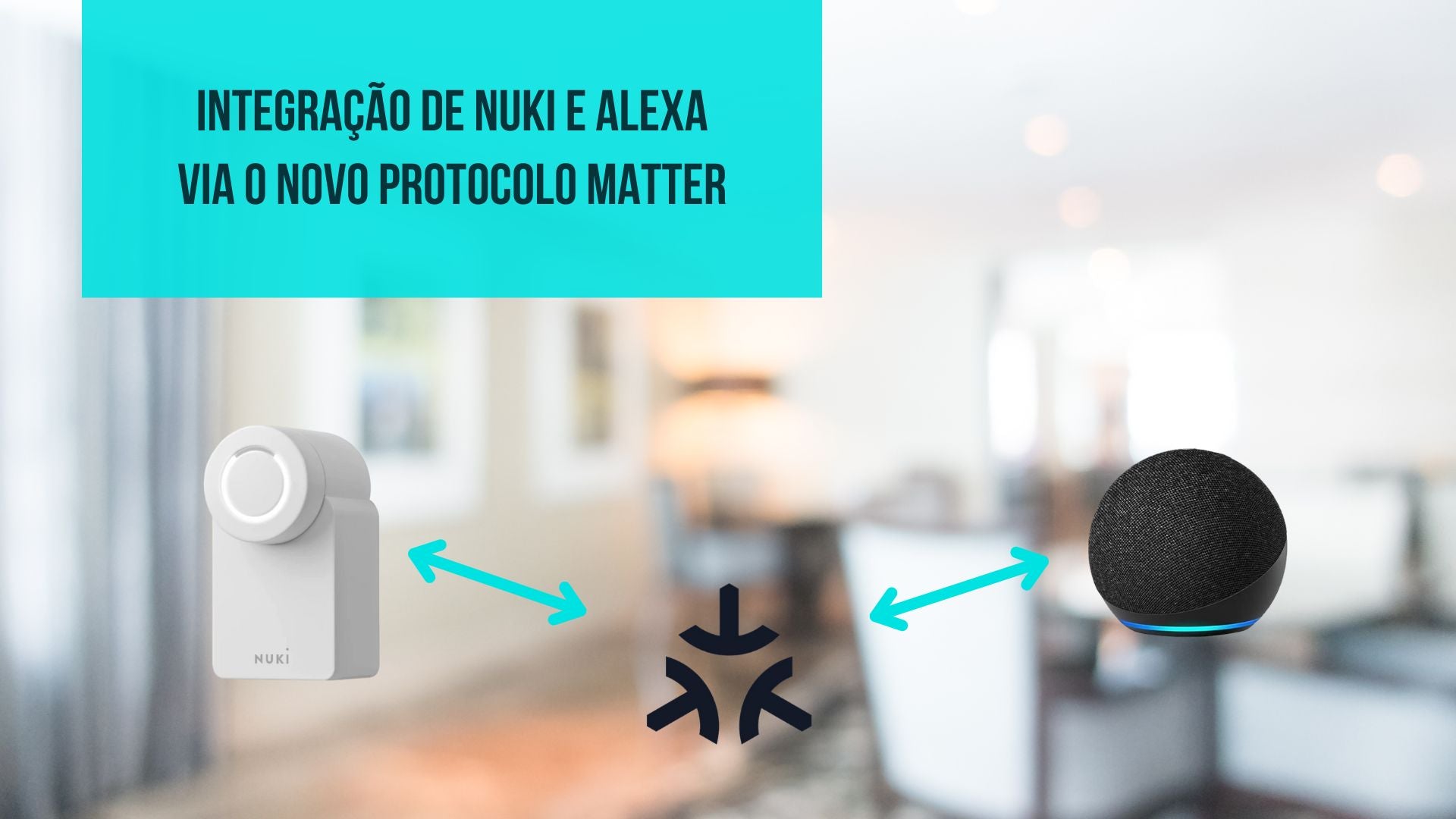

















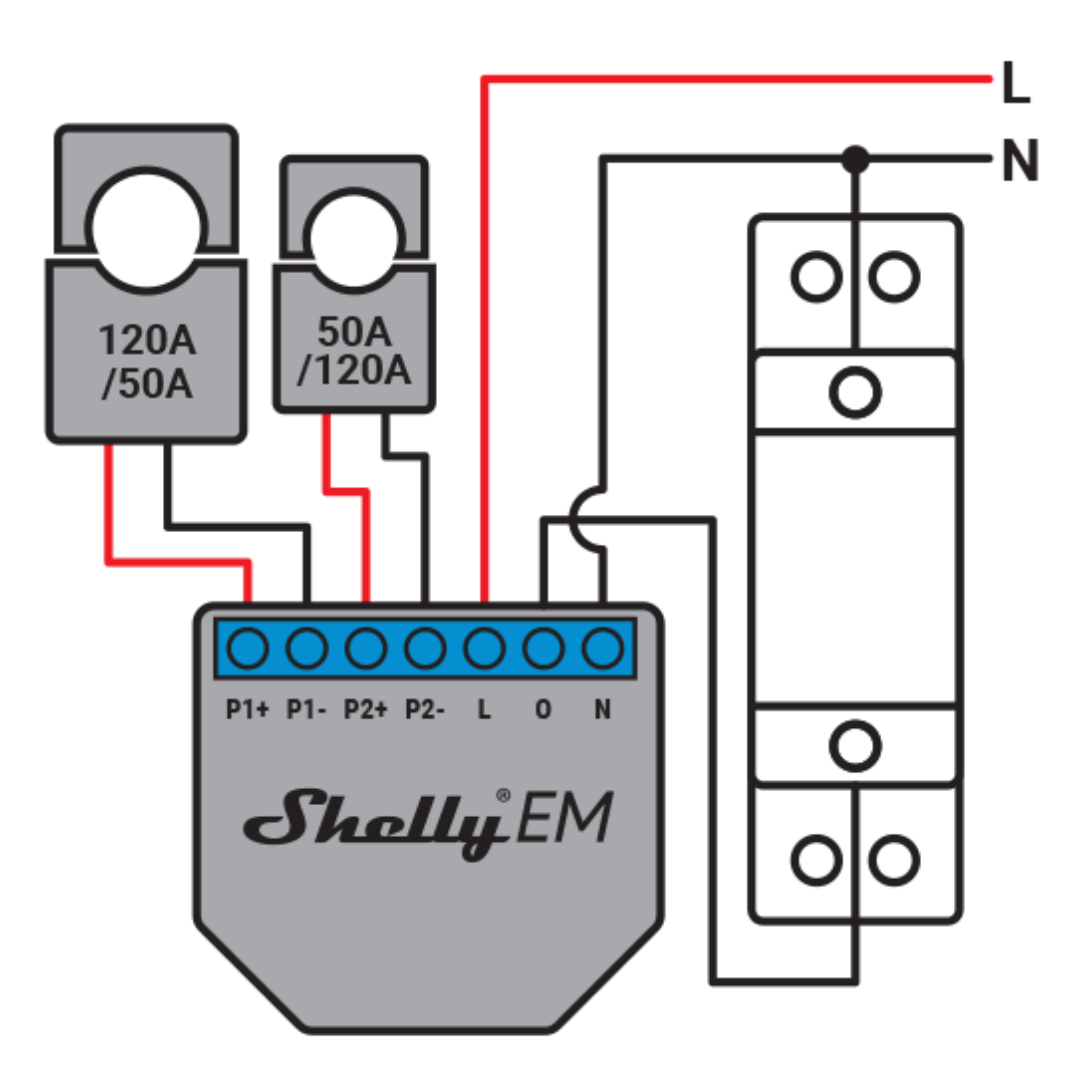





1 comment
luigi
buongiorno,
ho un cliente non vedente che con alexa riesce ad accendere e spegbnere i condizionatori ma non a cambiare la temperatura.
esiste un comando particolare?