Home automation helps you have an even smarter home, completely tailored to your routines and needs.
The smart products Smartify use the SmartLife or Tuya application to create scenarios and rules that can be included in these automations. Most smart devices can be automated, with some having that purpose only. Keep reading to learn what comprises an automation and how to do it. At the end, we also give you several examples of automations and smart devices to make your home more routine.
What is automation?
Automation is a smart home feature that allows you to control and manage devices automatically, without the need for manual intervention. With automation, you can create routines, scenarios, and customized rules for your devices, making your home more convenient, efficient, and comfortable.
Automation is based on "if" and "then" - if a certain condition is met, then a specific action will be triggered. For example, you can set up an automation to automatically turn on the lights when motion is detected in a certain area of the house. Or, you can schedule the air conditioning system to turn on half an hour before you arrive home, ensuring a pleasant environment when you enter.

There are different types of automations you can create, from simple isolated actions to complex routines involving multiple devices. You can automate tasks such as turning appliances on and off, adjusting lighting according to the time of day, regulating room temperature, opening and closing curtains, among many other possibilities.
Where can I set up automations?
Automations can be configured through specific applications, such as Smartlife or Tuya, which allow you to integrate and control different smart devices in one place. Furthermore, it is possible to combine automations with virtual assistants, such as Google Assistant or Amazon Alexa, to control the house through voice commands.
Automation provides a range of benefits, including convenience, energy savings, and increased security. By automating daily tasks, you can save time and effort, creating a home that is more efficient and tailored to your needs.
How do you create an automation?
In this comprehensive guide, we will explore the process of creating automations and also suggest some products that can be integrated to make your home even smarter.
Step 1: Choose the right application
Before you start, make sure you are using the Smartlife or Tuya application to manage your smart devices. This application offers an intuitive interface and compatibility with a wide range of devices, allowing controls and automations to be centralized in one place.

Step 2: Identify compatible devices
Check which devices are compatible with the Smartlife or Tuya application that you already own or intend to acquire. There are many devices available such as color smart bulbs, motion sensors, temperature sensors, smart plugs, and universal remotes. Identify the devices that suit your needs and preferences.

Step 3: Define the automation goal
Decide what the goal of the automation you want to create is. You may want to automatically turn on the lights when motion is detected in a certain area of the house, turn off standby devices when you leave home, or even create a morning routine that gradually turns on the lights, opens the curtains, and adjusts the room temperature. Identify the scenario or routine you would like to automate.

Step 4: Configure the automation
In the Smartlife or Tuya app, go to the automations section and create a new automation. Follow the instructions in the app to add the devices involved in the automation and set the conditions and actions necessary for the desired scenario. You can configure different triggers, such as specific schedules, motion detection events, or door sensors.

Step 5: Experiment with different combinations and adjustments
In the Smartlife or Tuya app, go to the automations section and create a new automation. Follow the app's instructions to add the devices involved in the automation and set the conditions and actions necessary for the desired scenario. You can configure different triggers, such as specific schedules, motion detection events, or door sensors.

What types of automations can you create?
With the variety of devices available, the automations you can create are only limited by your imagination. Here are some popular examples of automations you can create with the Smartlife or Tuya app:
To create these automations, you can combine different smart devices, such as light bulbs, temperature sensors, security cameras, motion sensors, and smart plugs. The Smartlife or Tuya app offers wide compatibility with various products, allowing you to customize your automations according to your needs and preferences.
We remind you that it is important to follow the manufacturers' instructions and ensure that all devices are correctly installed and connected to the app before creating automations.

Explore the variety of products Smartify available to create your own automations and transform your home into a smart, convenient, and personalized space. Enjoy the benefits of automation, making daily tasks simpler and your life more comfortable.
We are here for you!
Any other questions about home automation and other smart devices? Contact us now and we will be happy to clarify all your questions about home automation.
Now, you are one step closer to having a fully personalized smart home according to your preferences.






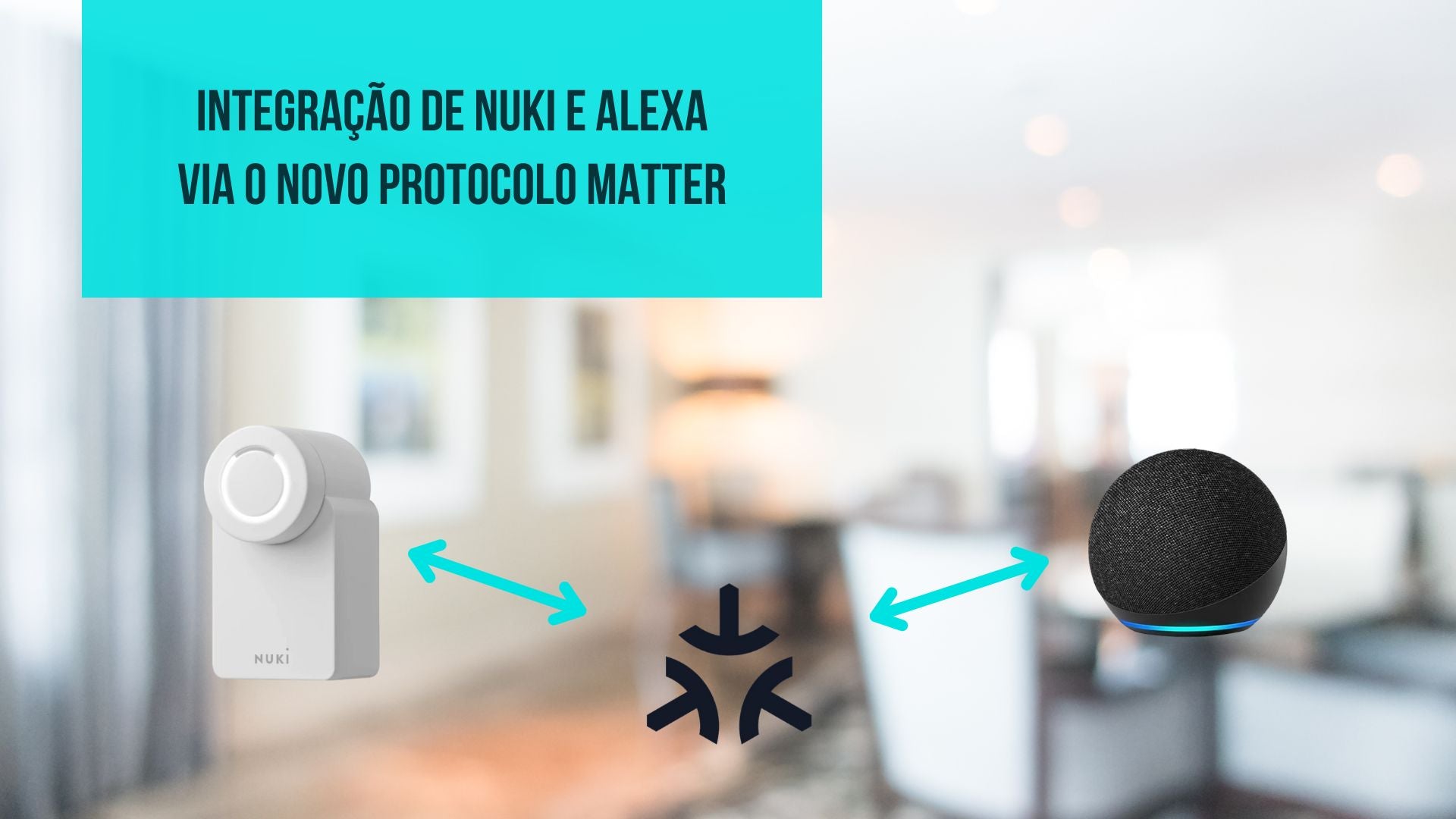

















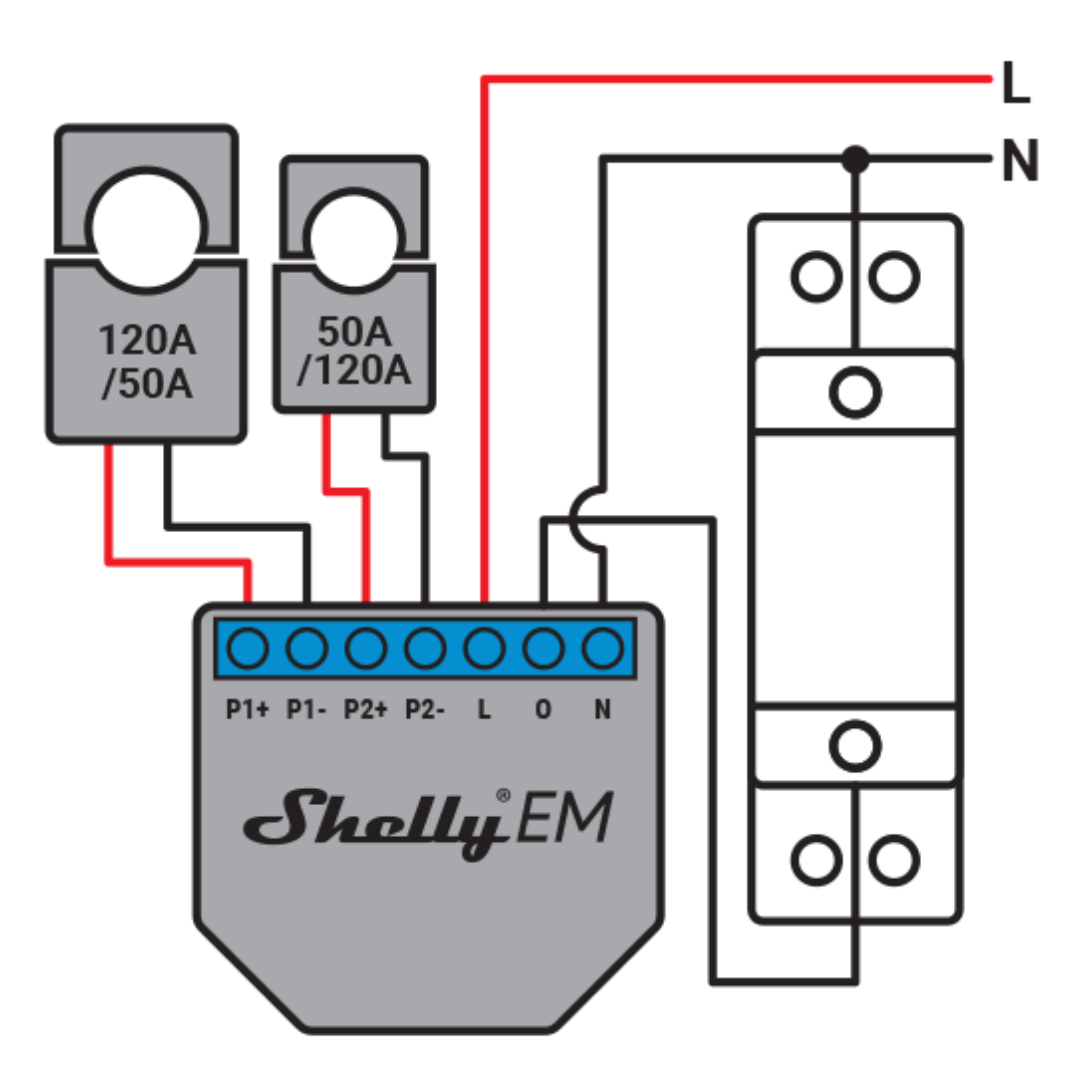





3 comments
marco
o creato una routine come di seguito
6.30 off ore 6.30 on
ore 15 off ore 15,30 on
la stessa viene disattivata al passare dell’ora impostata per ripristinarla devo attivare dal tasto come posso fare a farla rimanere permanente
kfir anavi
Hi How do I make a scenario so that when I physically press the switch it turns off the whole house
Solar panels portugal
Home automation is a game changer for convenience and efficiency! I love how it can streamline daily tasks and make your home smarter, like automatically adjusting lighting or temperature. Integrating with apps like SmartLife or Tuya offers endless possibilities for creating routines that fit your lifestyle perfectly.