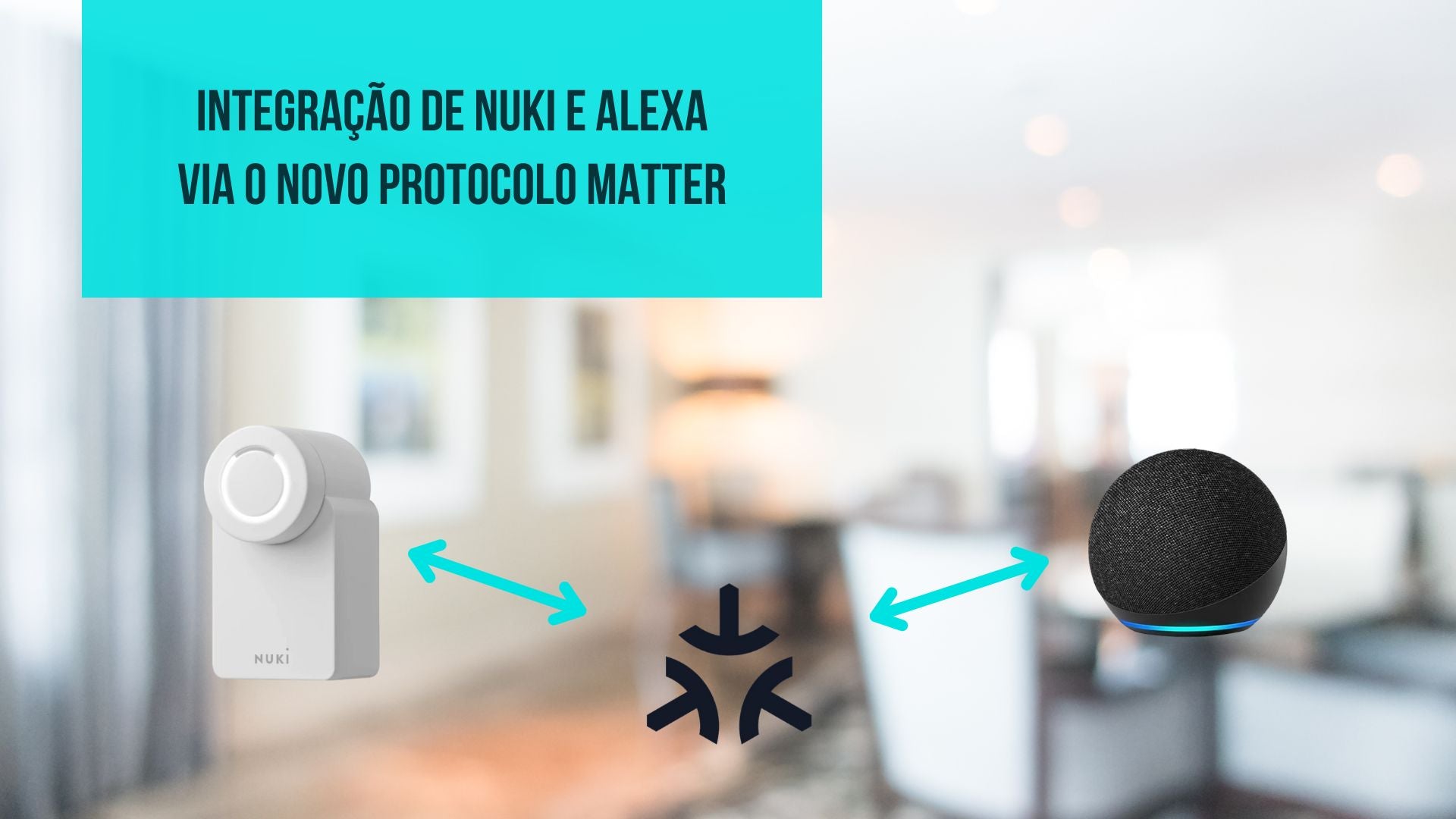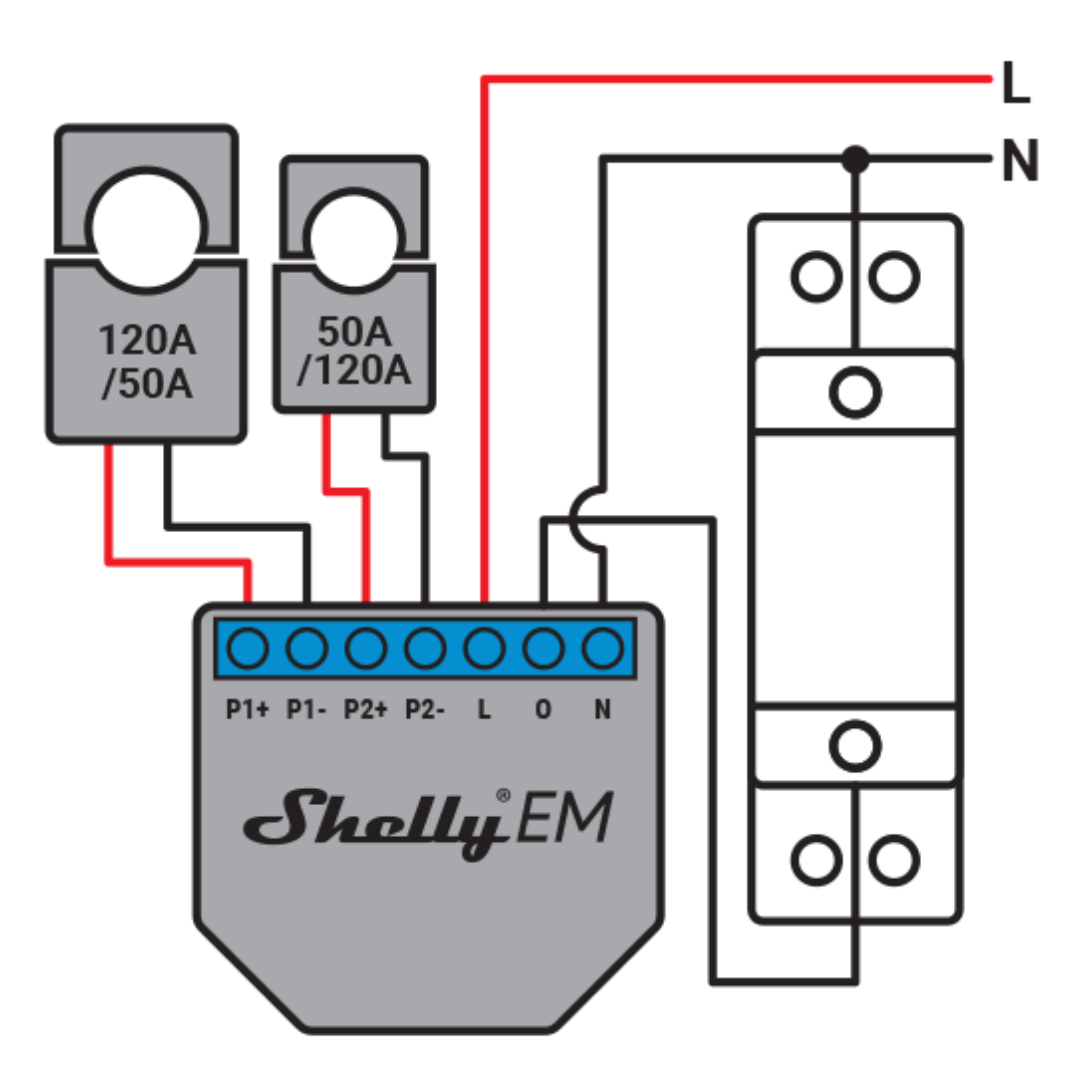One of the easiest ways to get started with your home automation project and make your house smart is by starting to automate the blinds, deciding when they should open, close, be controlled remotely, among others.
You can purchase them here.
How to install?
1. First of all, you must ensure that your switch box where you will install the smart switch contains a neutral wire; if not, pull one from the junction box.
2. On the back of the smart wifi switch, you have four wires. After removing the current conventional switch, you should check the back of your current wifi blinds switch:
- L -> Should be connected to the phase
- N -> Should be connected to the neutral
- Open -> Should be connected to the wire to raise the blinds
- Close -> Should be connected to the wire to lower the blinds
3. After making the above connections, install one of the following applications: SmartLife or Tuya. Both are available on the App Store and Play Store. (Compatible with iOS and Android).
How to automate?
4. In the application:
In the upper right corner, click on "+".
In the side menu, choose the Electrical Engineering option:
Blinds Switch -> Curtain Switch (wifi)
Connect to a 2.4GHz WiFi.
Rename your device.
You can now turn your switch on/off through the application.
You can also control it via voice commands if you have a Virtual Assistant (Google Assistant or Amazon Alexa).
If you haven't purchased your WiFi smart blinds switch yet, you can do sohere.