How to configure the Smartify Smart Lamp?
1. Install one of the following applications: SmartLife or Tuya
2. Place the bulb in the socket.
3. Turn on the switch.
4. If the light is not flashing:
Wait 10 seconds.
Turn the switch off and on 3 times.
5. Now with the lamp blinking, open the application.
6. In the application, click on the "+" in the upper right corner.
7. On the side menu, choose the option Lighting: Light Source (WiFi).
8. Connect to a 2.4GHz WiFi network.
9.Confirm that the light is flashing quickly.
10.Rename your device.
11. Now you can turn on/off the lamp through the app.
You can also set the intensity and temperature of the light. Just like the color!
See available models here: Smart Light Bulbs












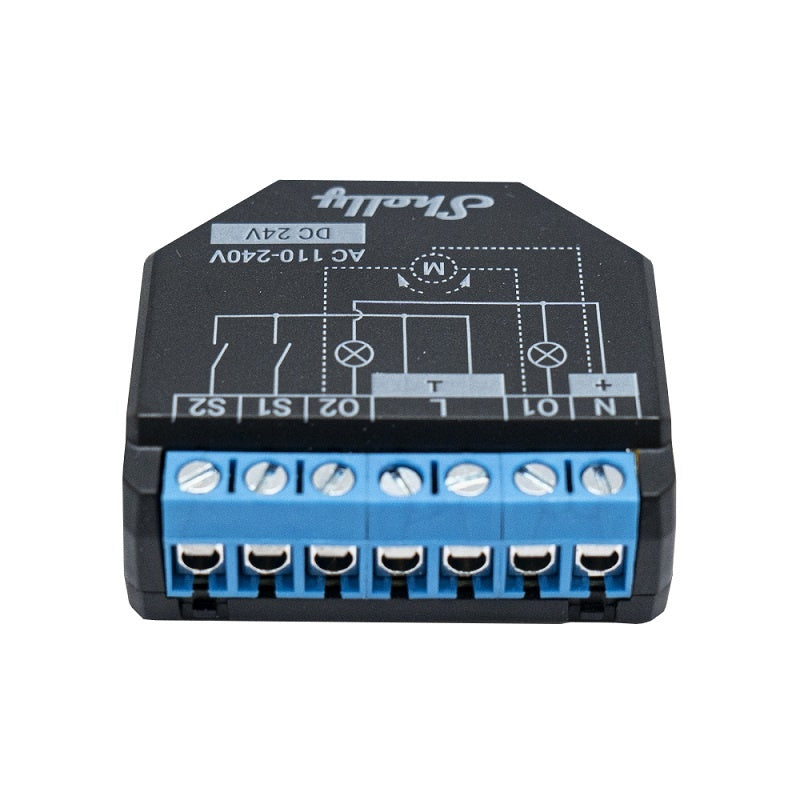









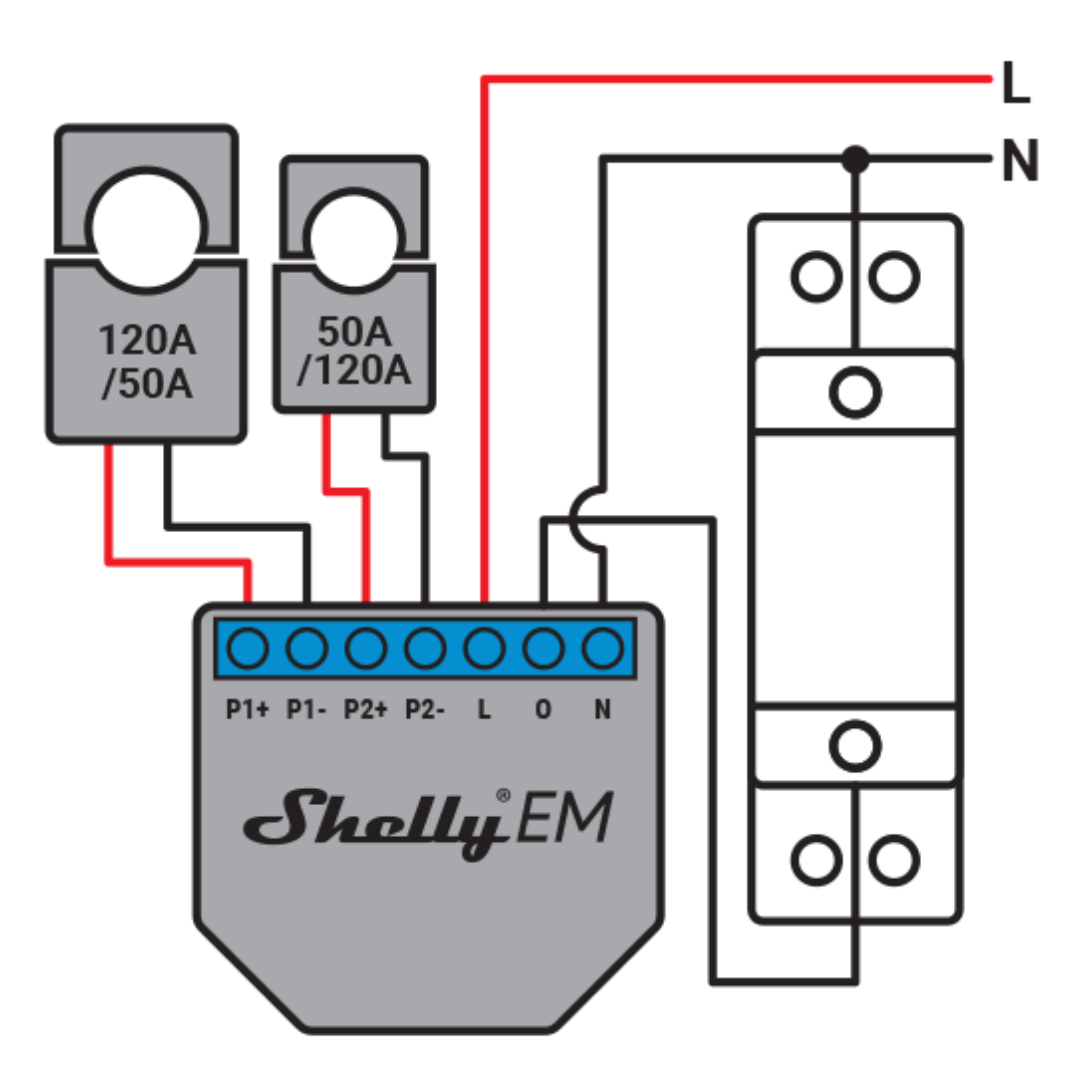


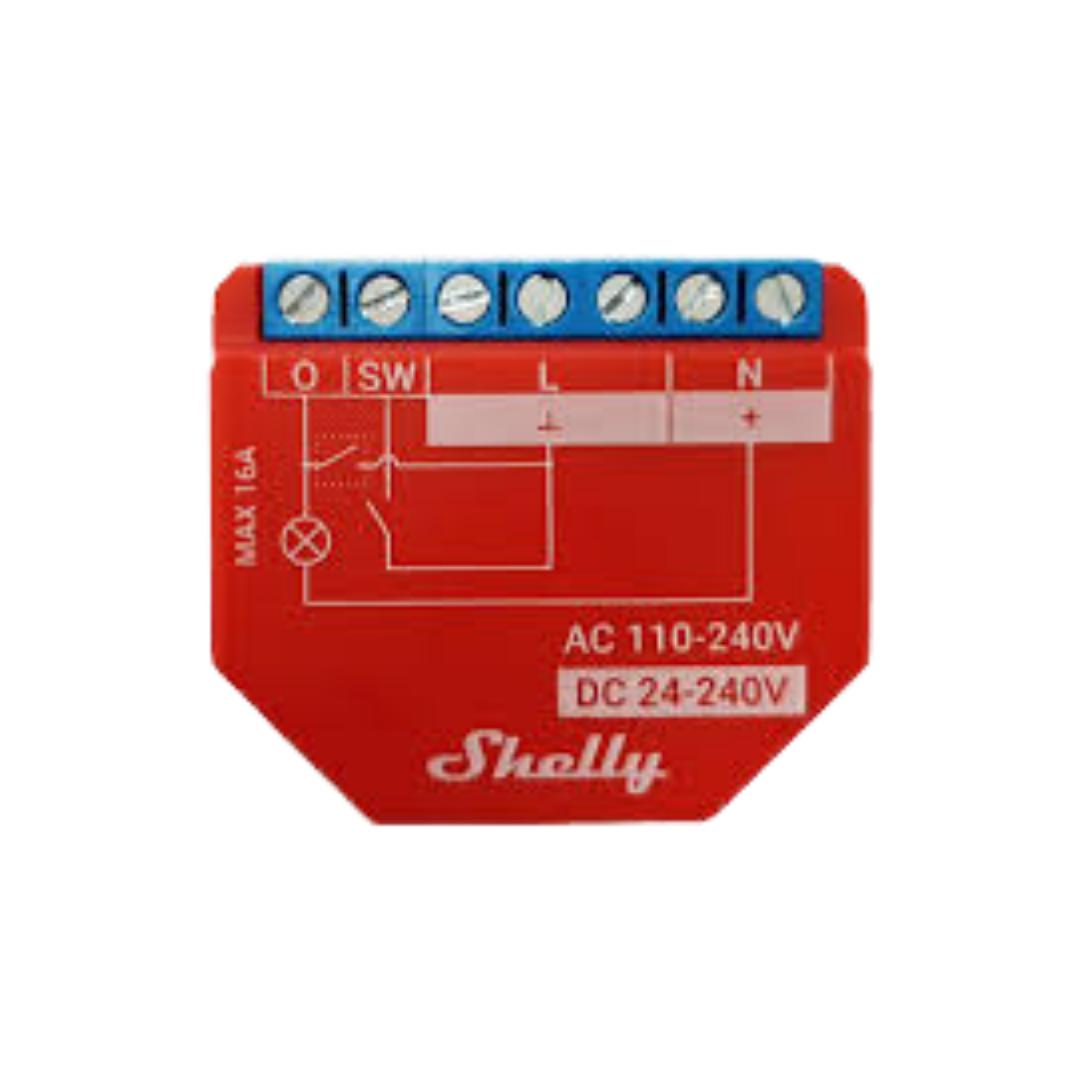




2 comments
SMARTIFY
Olá Fernando,
Após ter a lâmpada a funcionar na aplicação Smartlife / Tuya, basta ir às definições e clicar na opção de integrar com Amazon Alexa e seguir os passos no ecrã.
Fernando Martins
Bom dia como instalar ligado a Alexa?
Obg
Cumprimentos