How to set up the Smart Lamp Smartify?
1. Install one of the following applications: SmartLife or Tuya
2. Place the lamp in the socket.
3. Turn on the switch.
4. If the lamp is not blinking:
Wait 10 seconds.
Turn the switch off and on 3 times.
5. Now with the lamp blinking, open the application.
6. In the application, click on "+" in the upper right corner.
7. In the side menu, choose the option Lighting: Light Source (WiFi).
8. Connect to a 2.4GHz WiFi network.
9. Confirm that the light is blinking rapidly.
10. Rename your device.
11. Now you can turn the lamp on/off through the application.
You can also set the brightness and temperature of the light. As well as the color!
See the available models here: Smart Lamps





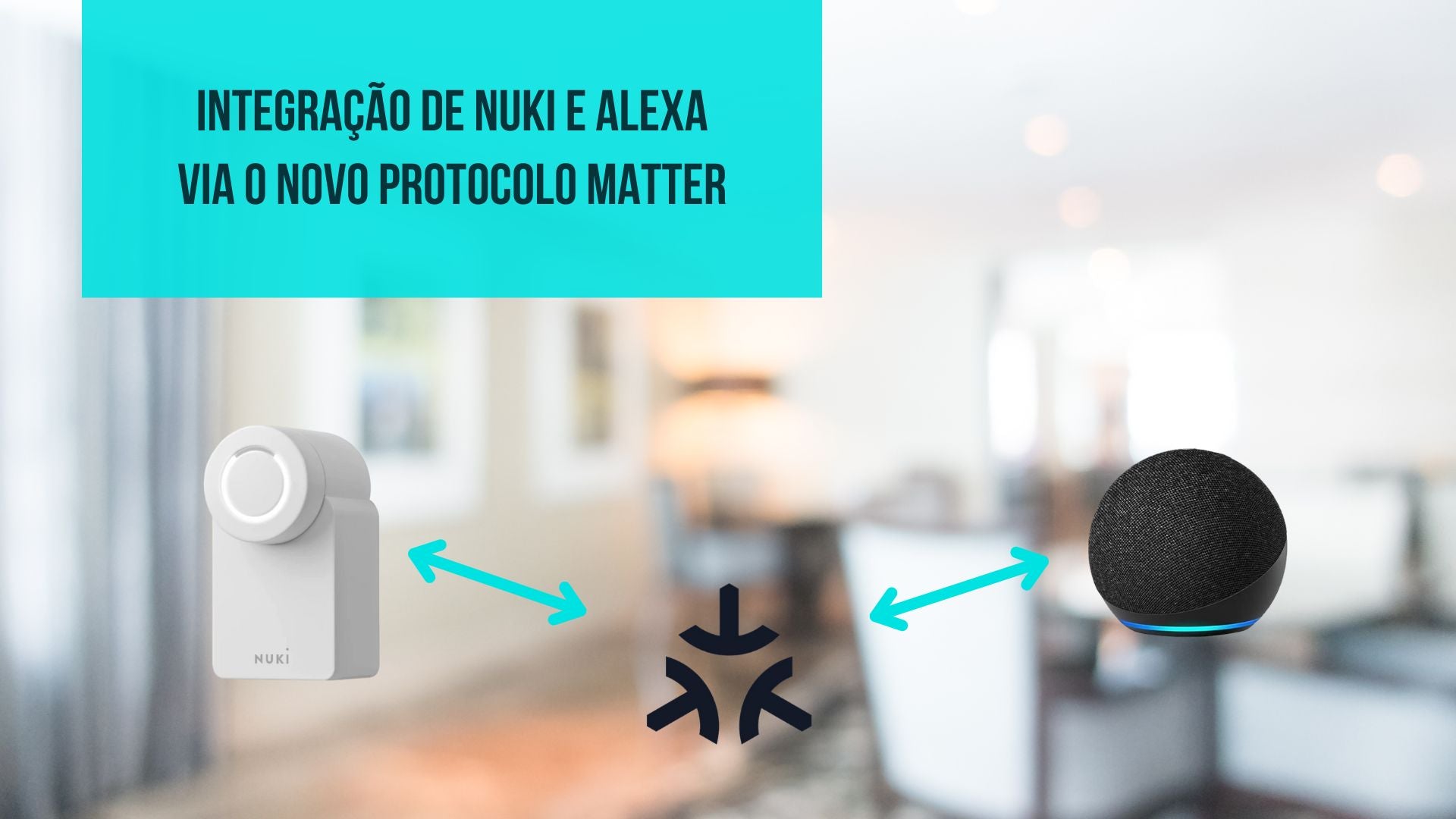




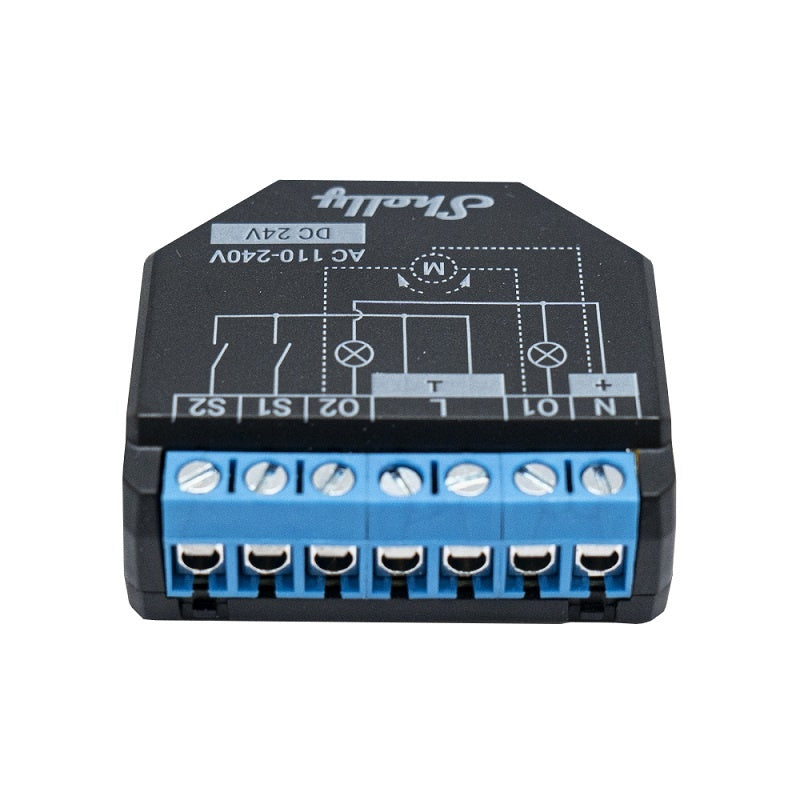














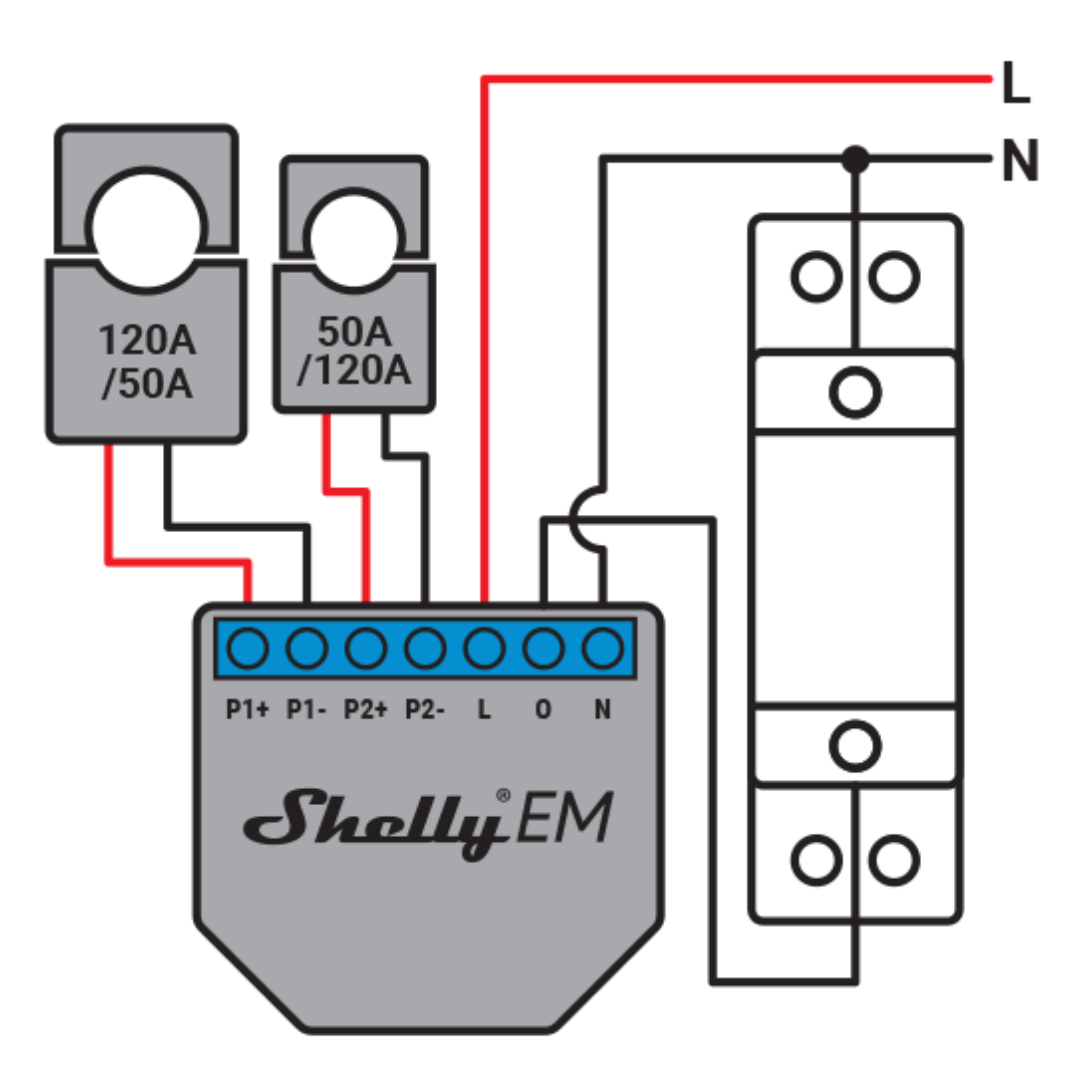



5 comments
Carlos
O skills da Alexa não está vinculado mas com a smart life
Smartify
Olá Ronaldo! Provavelmente já tens conta criada! Podes sempre fazer reset ao teu dispositivo e/ou recuperar a conta. Caso nao consigas, entra em contacto connosco 93 223 30 33 que te ajudamos!
Ronaldo Amorim
Boa tarde! O aplicativo pede o número de uma conta. Não há nenhuma explicação sobre isso no manual. Você poderia esclarecer isso para mim? Muito obrigado!
SMARTIFY
Olá Fernando,
Após ter a lâmpada a funcionar na aplicação Smartlife / Tuya, basta ir às definições e clicar na opção de integrar com Amazon Alexa e seguir os passos no ecrã.
Fernando Martins
Bom dia como instalar ligado a Alexa?
Obg
Cumprimentos