How to install the Smart Light Switch?
You have two types of installation to start making your home smart available:
- With neutral wire
- With capacitor (included in the package).
Installation without neutral wire:
1. Remove the previous switch and unscrew it.
2. Identify the phase wire. Connect it to the new switch in position L.
3. Place the returns in the positions that have screws: L1, L2, L3.
4. Turn on the power and check if the smart switch light turns on.
5. Install the capacitor at the switch destination (e.g. light point). Place one end of the capacitor on the positive and the other on the negative.
Installation with neutral wire:
1. Remove the previous switch and unscrew it.
2. Identify the phase wire. Connect it to the new switch in position L.
3. Place the returns in the positions that have screws: L1, L2, L3.
4. Turn on the power and check if the switch light turns on.
5. Place the neutral wire in position N
How to configure the switch in the application?
1. Install one of the following applications: SmartLife or Tuya.
2. Both are available on the App Store and Play Store. (Compatible with iOS and Android).
3. In the application:
In the upper right corner, click on "+".
In the side menu, choose the option Electrical Engineering: Switch (Wi-Fi)
Connect to a 2.4GHz WiFi.
Rename your device.
4. You can now turn your switch on/off via the application.
How to reset the smart switch?
Press one of the physical buttons until the indicator lights flash.
You can now reconfigure it.
See also:
Your switch does not seem to work or is behaving strangely?
Buy here: Smart Switches





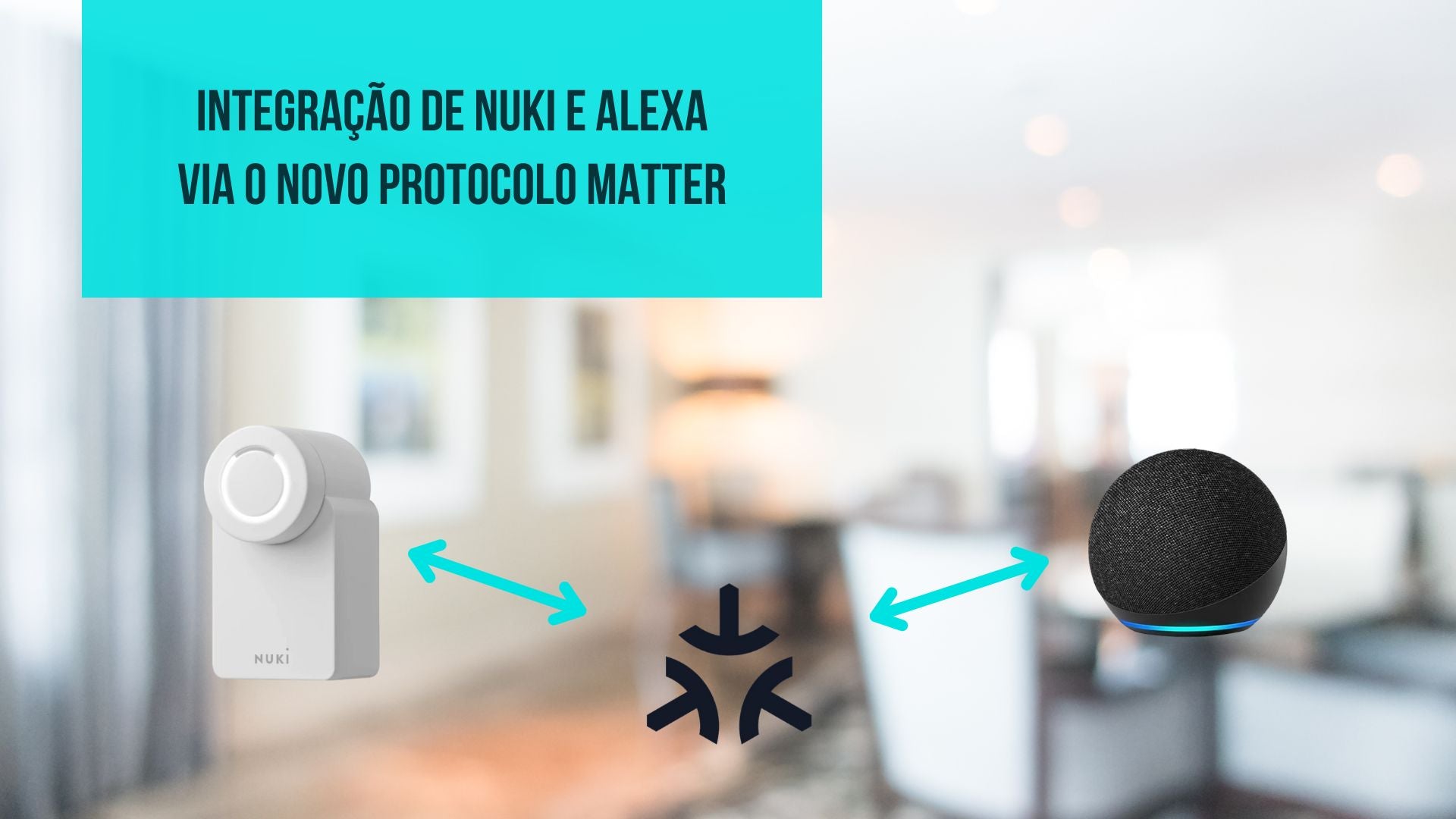

















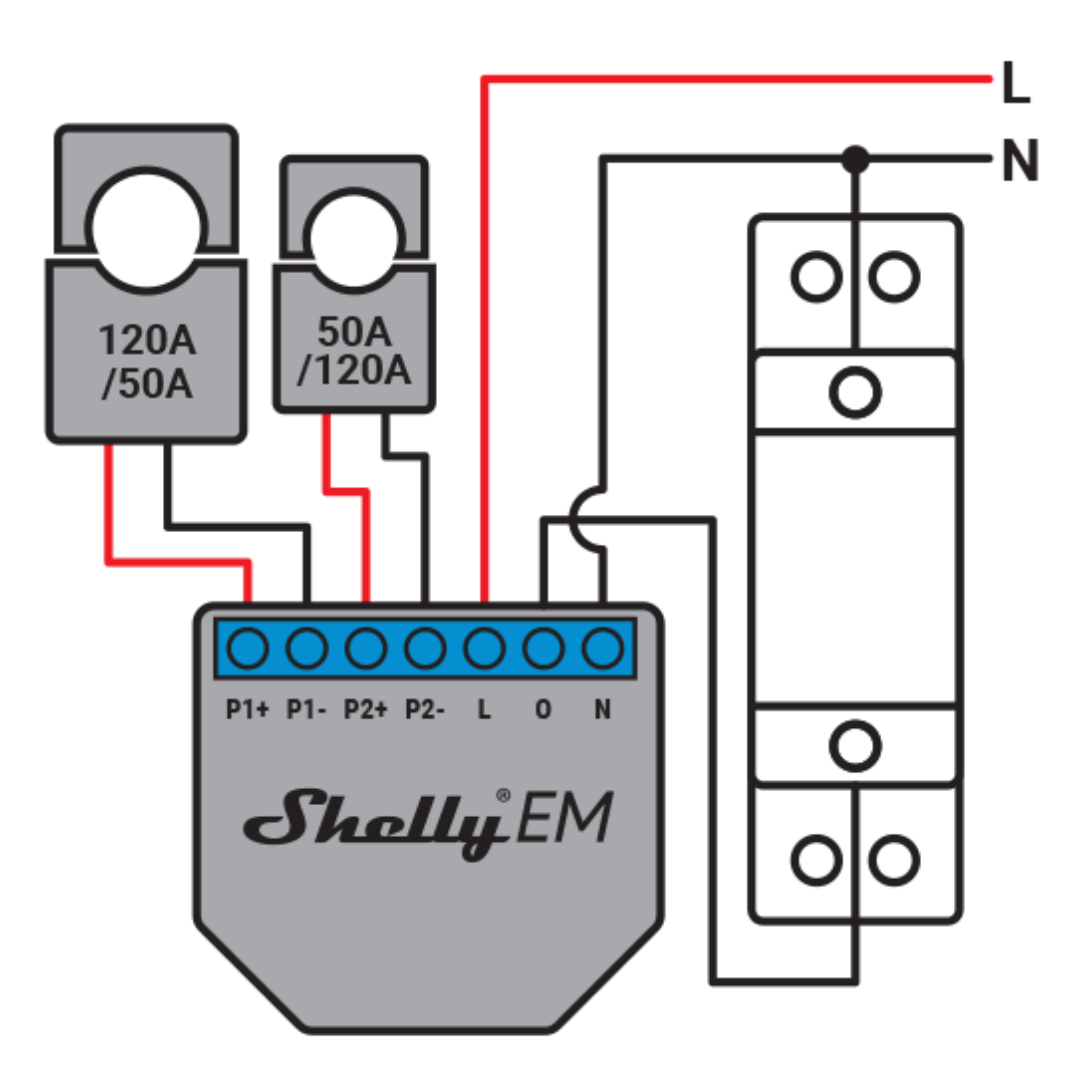





3 comments
vitor
bom dia
liguei a fase ao L o neutro ao n e o retorno ao L1
QUANDO LIGO ESTE COMECA A PISCAR , PODE ME AJUDAR
João Santos
Tenho duas tomadas Sem neutro a mais de 2 anos e as lâmpadas quando acendo pisca. Penso que o problema está nos condensadores pois se ligar com interruptor normal elas acendem. É possível comprar só o condensador?
Barbosaeliseu Gomes
muito bom