If you are a user of the Amazon Alexa and you would like to change the language of your device, it's easy to do so through the app on your mobile phone.
Here are the steps you should follow:
1. Open the Amazon Alexa app on your mobile.
2. Click on the "Devices" icon, which is located in the bottom right corner of the screen.
3. Select the device for which you want to change the language.
4. Click on "Language".
5. Scroll and select the language you want to use.

Your Amazon Alexa device is now configured in the language you chose! It's easy, quick to do, and allows you to have a more personalized experience with your Alexa.
Any other smart home or other device questions? Contact us now for all home automation inquiries here.
Now you are one step closer to having a completely personalized smart home to your taste. Buy your Amazon Alexa now!






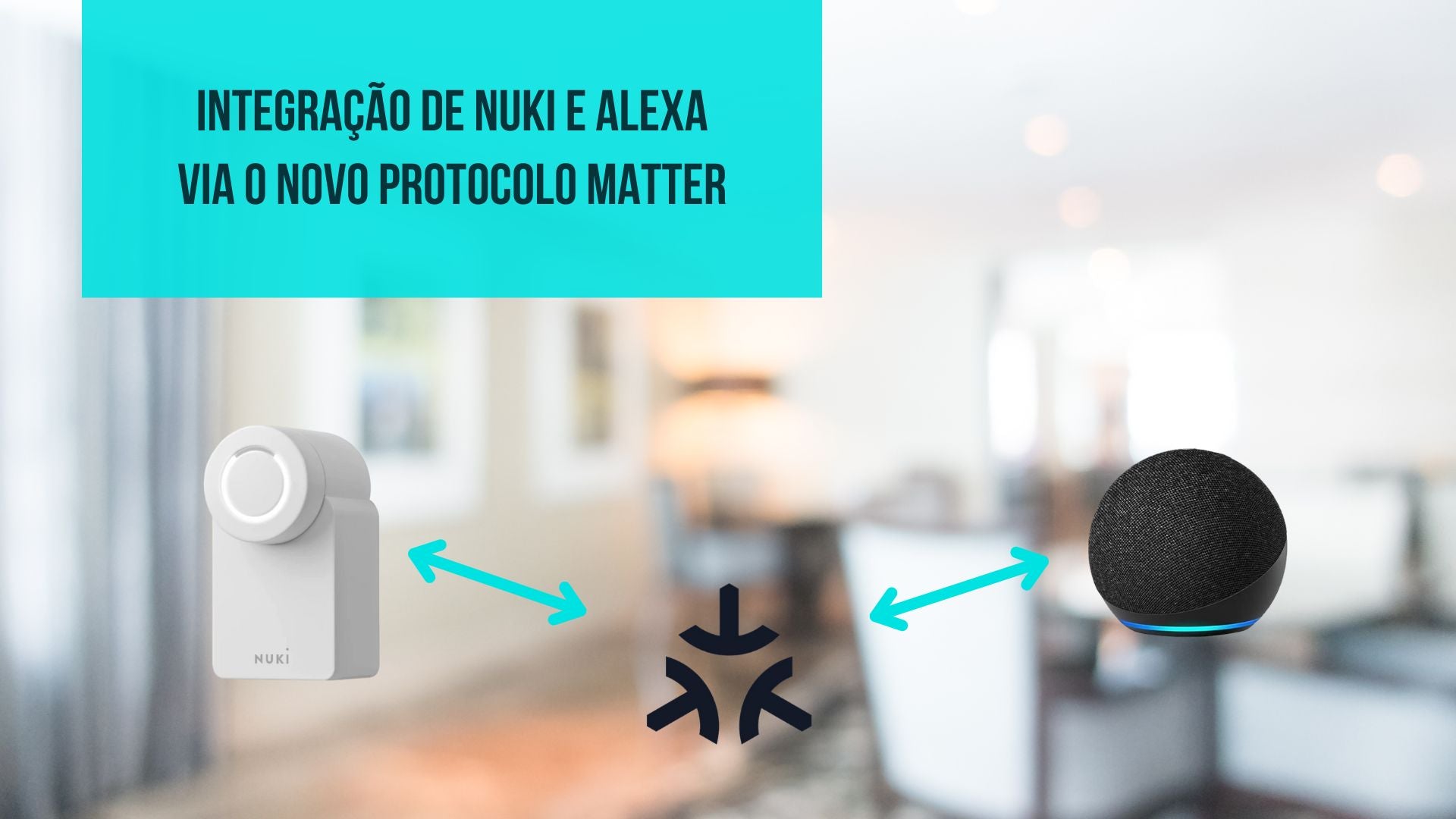

















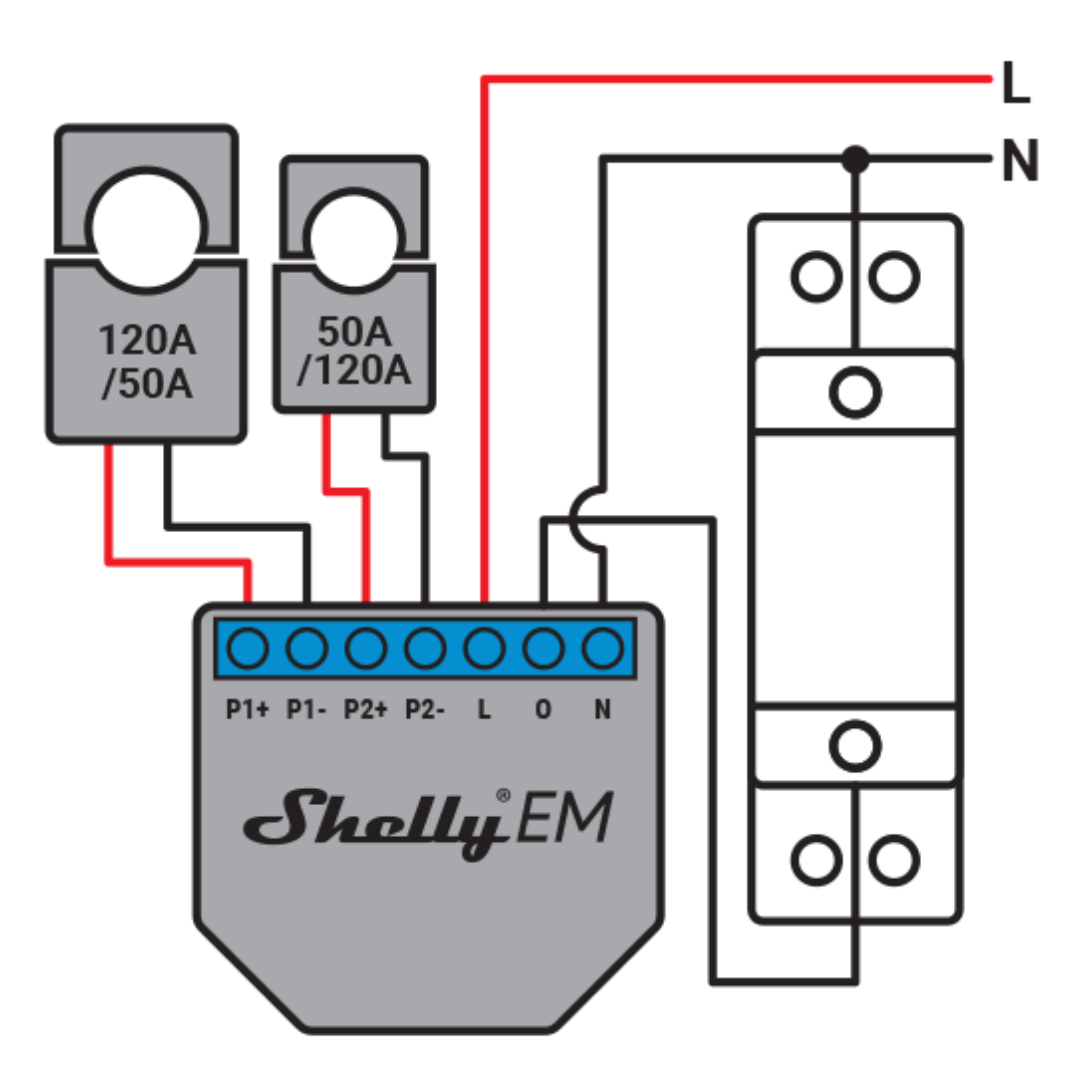





4 comments
moussa sagna
602344734
moussa sagna
granada 18009 calle molinos 68 .
Por favor necesito me llame el teléfono
moussa sagna
granada 18009 calle molinos 68 .
Por favor necesito me llame el teléfono
moussa sagna
Hola necesito comprar Alexa número 4 con batería y cargar también necesito pagar con efectivo mi dirección cuando llego a mi casa