In this simplified guide, we will teach you how to set up your smart light switch. The installation is very simple, as you will see, but if you have any concerns, you can request an installation quote by email (send an email to geral@smartify.pt)
To install it, you first need to turn off the power in your house to avoid getting shocked. Then, you need to know what type of installation you are going to do:
With neutral wire, the procedure is as follows:
1. Remove the previous switch and unscrew it.
2. Identify the phase wire, usually red. Connect it to your new smart light switch in position L.
3. Place the returns in the positions that have screws: L1, L2, L3.
4. Turn on the power and check if the switch light turns on.
5. Connect the neutral wire to position N
To install without a neutral wire:
1. Remove the old switch and take out the screws.
2. Identify the phase wire. Connect it to the new switch in position L.
3. Place the returns in the positions that have screws: L1, L2, L3.
4. Turn on the power and check if the smart switch light turns on.
5. Install the capacitor at the switch's destination (e.g., light point). Place one end of the capacitor on the positive and the other on the negative.

Now you can use your switch normally, but you still cannot enjoy its smart features. For that, you need to configure it, and we teach you how to do it here.
Any other smart home/home automation questions or other devices? Contact us now for all home automation clarifications at here.
Now you are one step closer to having a completely personalized smart home to your liking . Buy your smart light switch!






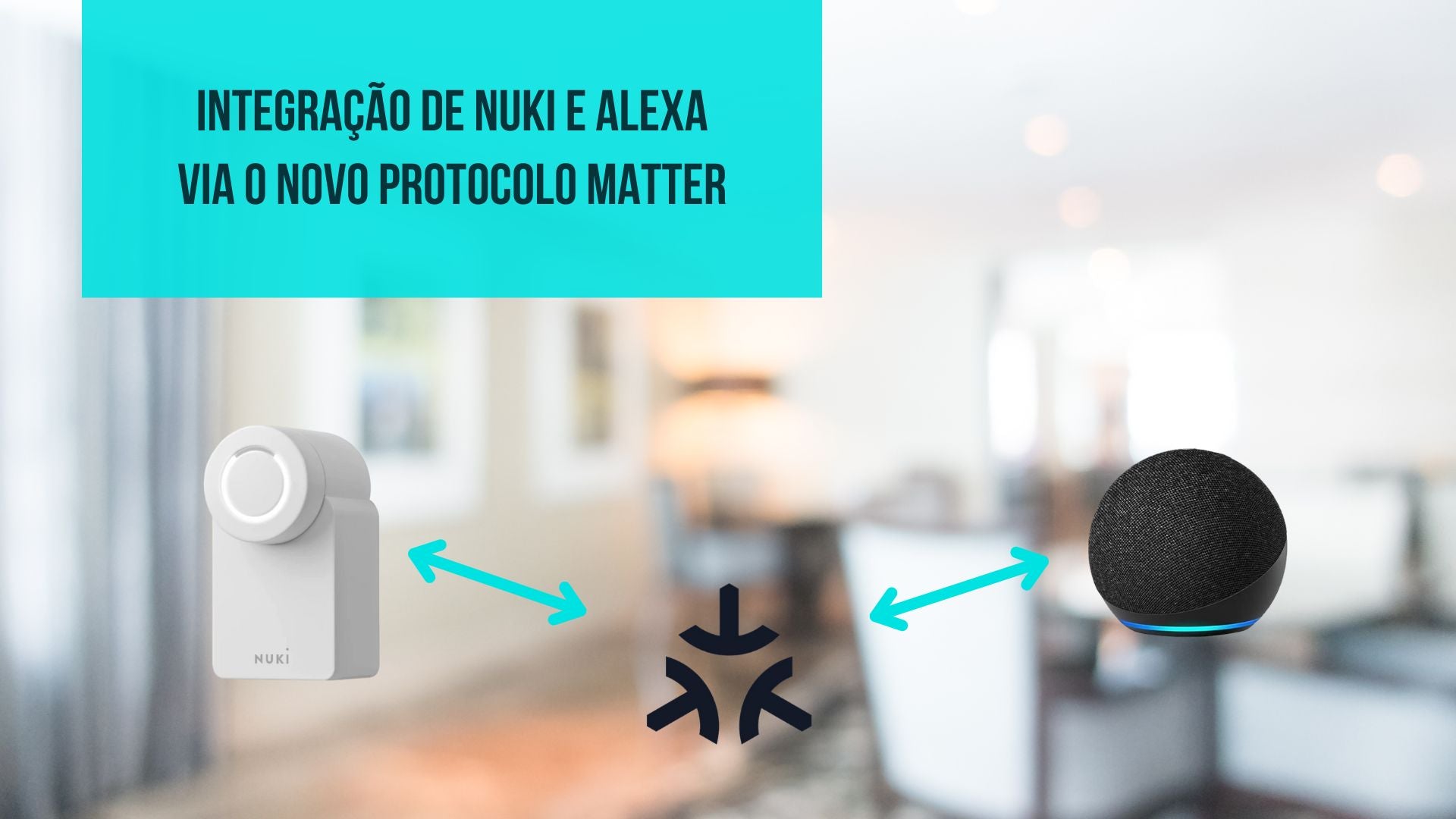

















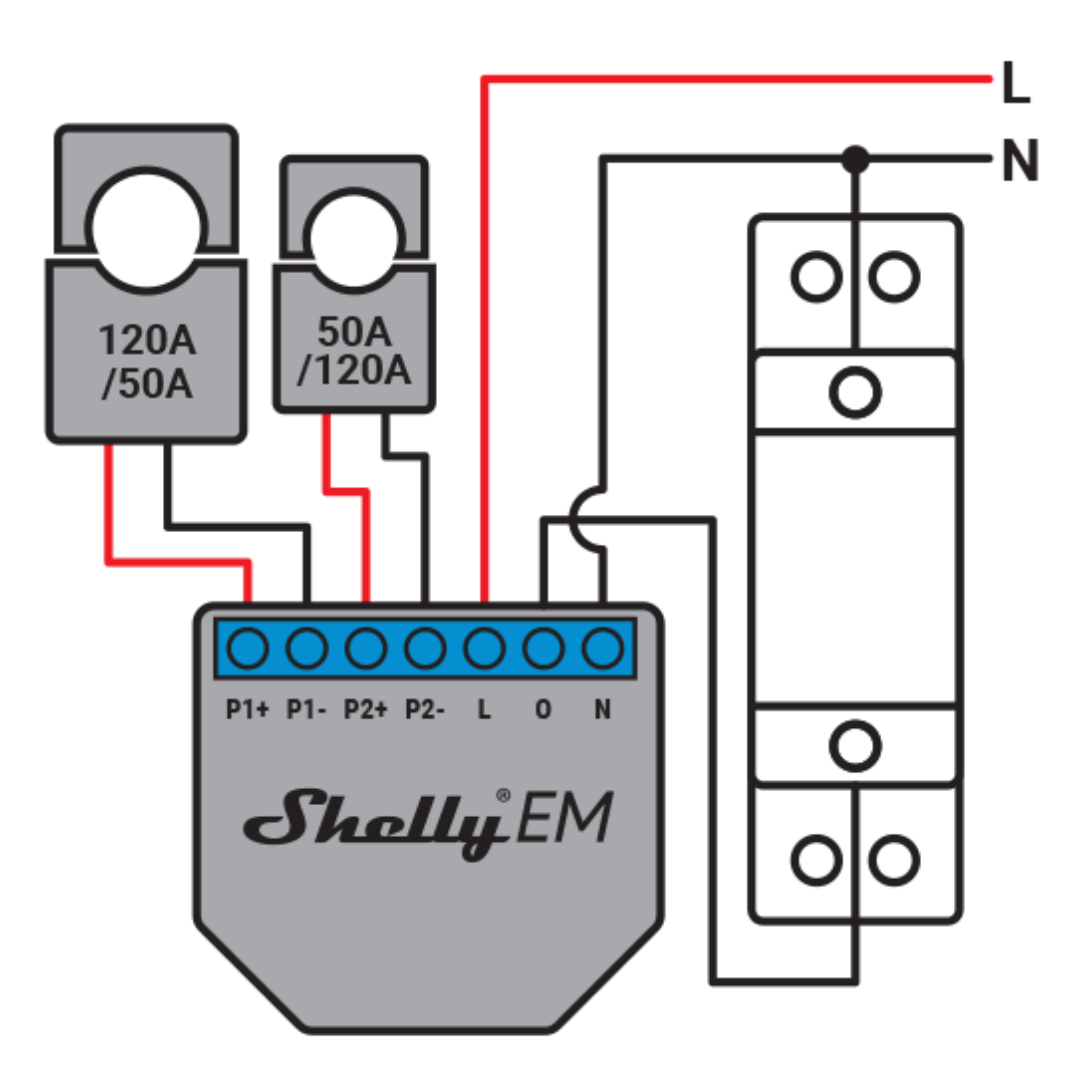





1 comment
Solar panels portugal
Great guide! It’s clear and easy to follow, especially with the step-by-step instructions for both types of installations. I love how you cover both the neutral wire and capacitor options—super helpful for different setups. Can’t wait to upgrade my home with a smart light switch! Thanks for sharing!