The installation and configuration of smart bulbs may seem challenging, but the reality is very different.
Lighting plays a fundamental role in our daily lives, shaping the way we perceive and interact with our space. The evolution of technology has brought us smart lighting, a revolution that goes far beyond simply turning the lights on and off. Among the countless options available, smart bulbs stand out as an easy choice to acquire and use.
What is a Smart Bulb?
A smart bulb is much more than just a conventional light source. It is an innovative device that connects to your Wi-Fi and can be controlled through your smartphone, tablet, or even by voice commands, with your virtual assistant.

Although smart bulbs may resemble traditional bulbs at first glance, their utility goes far beyond simply lighting a space. When you incorporate a smart bulb into your home, it plays multifaceted roles. These bulbs have the ability to create the perfect atmosphere, whether for studying with concentration or to liven up a party. Moreover, they can be adapted to your daily routine through features like scene creation and scheduling.
What can you do?
Smart bulbs, like those offered by Smartify, have fascinating features that include RGB capability, the ability to adjust light intensity, and the creation of custom scenes.
The RGB (Red, Green, Blue) property allows you to customize the light color according to your preferences. You can choose from a wide range of colors , from soft and warm tones to create relaxing environments to vibrant and dynamic colors to liven up a home party.

Moreover, smart lamps allow you to adjust the light intensity. This means you can choose between a bright light for tasks that require attention, like reading, or a soft light for moments of relaxation. It is possible to create soft and relaxing night scenarios, providing a pleasant experience during the night.
Another amazing feature is the ability to create custom scenarios. Imagine setting up a romantic dinner at home - with smart lamps, you can create a "Candlelight Dinner" scenario with soft and warm light that envelops the room. Later, if you want to watch a movie, you can select the "Cinema" scenario, which adjusts the intensity and color of the light for a home cinema experience. This way, you can have a customized lighting setup for every occasion.

For example, you can set up scenarios like a "Birthday Party" with vibrant colors, a "Study Night" with neutral light for concentration, or a "Relaxing Morning" with soft light to start the day peacefully.
What is it for?
The great advantage of smart lamps lies in their ability to create perfect lighting environments for every occasion. Whether you are relaxing in a cozy atmosphere, working with bright lighting, or creating a unique atmosphere for a party, smart lamps can adapt to your needs.
Additionally, these lamps can be controlled from anywhere in your home, or even remotely, through smartphone control with the Smart Life or Tuya app. Another notable advantage is the ability to control them via voice commands, with the help of virtual assistants like Amazon Alexa or Google Assistant . This means you can simply ask to execute any of the scenarios that you defined previously, or even ask to adjust the desired color and intensity, with just a few words.
What types of lamps are there?
The Smartify offers a variety of smart RGB-CTT LED lamps, each with a specific type of socket to suit different lighting needs.

This is the most common and widely used type of socket. The E27 lamps are easy to install and are ideal for a variety of applications, including lamps, wall lights, and much more.
Smart RGB-CTT LED Lamp with E14 Socket
These lamps have a candle shape is a thinner socket, known as E14. They are often used in lamps that require a lower wattage.
Smart LED Lamp RGB-CTT with GU10 socket
The sockets GU10 have a completely different shape from the previous ones. These lamps are more compact and have two pins instead of a screw system. They are usually used to provide recessed lighting, such as in ceilings, display cases, exhibitions, stairs and other environments.

Smart LED Lamp RGB-CTT with GU5.3 socket
The lamps with GU5.3 sockets are very similar to the previous ones in terms of use and design, except for minor differences in the pin shape. They are also ideal for recessed lighting and are applied in similar contexts.
How to Set Up the Smart Lamp Smartify
Setting up a smart lamp is surprisingly simple. Just download the corresponding app, insert the lamp into the socket, follow a few simple instructions, and in a matter of minutes, your the house will be intelligently and personalized lit.
Install one of the Applications
Start by installing one of the following applications on your mobile device: Smart Life (Android or iOS) or Tuya (Android or iOS) These apps will allow you to control your lamp easily and intuitively.
Prepare the Lamp
Insert your Smart Lamp Smartify into the corresponding socket that you want to illuminate. Turn on the switch.
Configuration Mode
If your lamp does not start flashing automatically, don't worry. First, wait 10 seconds and then turn the wall switch off and on 3 times in a row. The lamp should start flashing.

Configuration in the App
Open the SmartLife or Tuya app on your mobile device. In the upper right corner, you will find a plus icon (+). Click on it.
Choose the Category
In the side menu of the app, choose the option "Lighting" and then "Light Source (WiFi)".
Follow the steps on the screen
Now, it will ask you to connect to your 2.4GHz Wi-Fi network. Select your network and enter the password. Then, click "next" on the next 3 windows and finally select "flashing quickly". Now you just need to wait for it to pair.
Renaming
After it's done, you can give your device a name. This will make it easier to control and identify the lamp in the app.

Are you having trouble pairing?
The smart lamp Smartify makes your home lighting more practical and personalized. However, if you encounter difficulties during setup, don't panic. Let's explore some simple solutions to deal with this setback.
Turn Off and On Again
It seems simple, but turning the lamp off and on can solve many problems. First, turn off the power to the lamp by cutting the power supply for 10 seconds. Then, turn it off and on again 3 times. Now go back to the setup steps.
Try Slow Pairing
If you are unable to set it up with the quick method, try the other pairing mode, where the lamp blinks slowly. Here, continue to turn the lamp on and off in intervals of three times until it starts blinking more spaced out. Now, when following the setup steps on your phone, select "blinking slowly".

In this setup, you connect directly to the lamp's Wi-Fi. The application will redirect you to your phone's settings page. In the available networks, you will find one that starts with "SmartLife_...". Click on that network and return to the application setup page.
Check Wi-Fi Connectivity
To connect to any smart device, you need a 2.4GHz connection. If your router is on 5GHz, you will not be able to connect it to your smart lamp.
You can access your router's management page to select the frequency mode. This page is usually indicated on the label under the router. After accessing the link, select the setting “Wireless 2.4 GHz”. If after this you still can't connect your switch, try disabling the 5 GHz network.
You also need to ensure that your connectivity is strong enough and the lamp is within range of the network.
Revisit the Instructions
It may happen that you have skipped an important step during the initial setup of your smart lamp. Double-check the instructions provided with the lamp. Make sure you follow each step carefully.
Contact Smartify
If all previous attempts fail, do not hesitate to contact the technical support of Smartify. We are here to help you and can provide you with specific guidance based on your problem. You can also visit us at the physical store Smartify, bringing your lamp so that our technicians can assist you on the spot!
Always remembering that technology can have its challenging moments, but with patience and by following these tips, you will be able to smartly illuminate your home in no time.
We are here for you!
Any other questions about home automation and other smart devices? Contact us now and we will be happy to clarify all your questions about home automation.
Now, you are one step closer to having a fully personalized smart home according to your preferences.






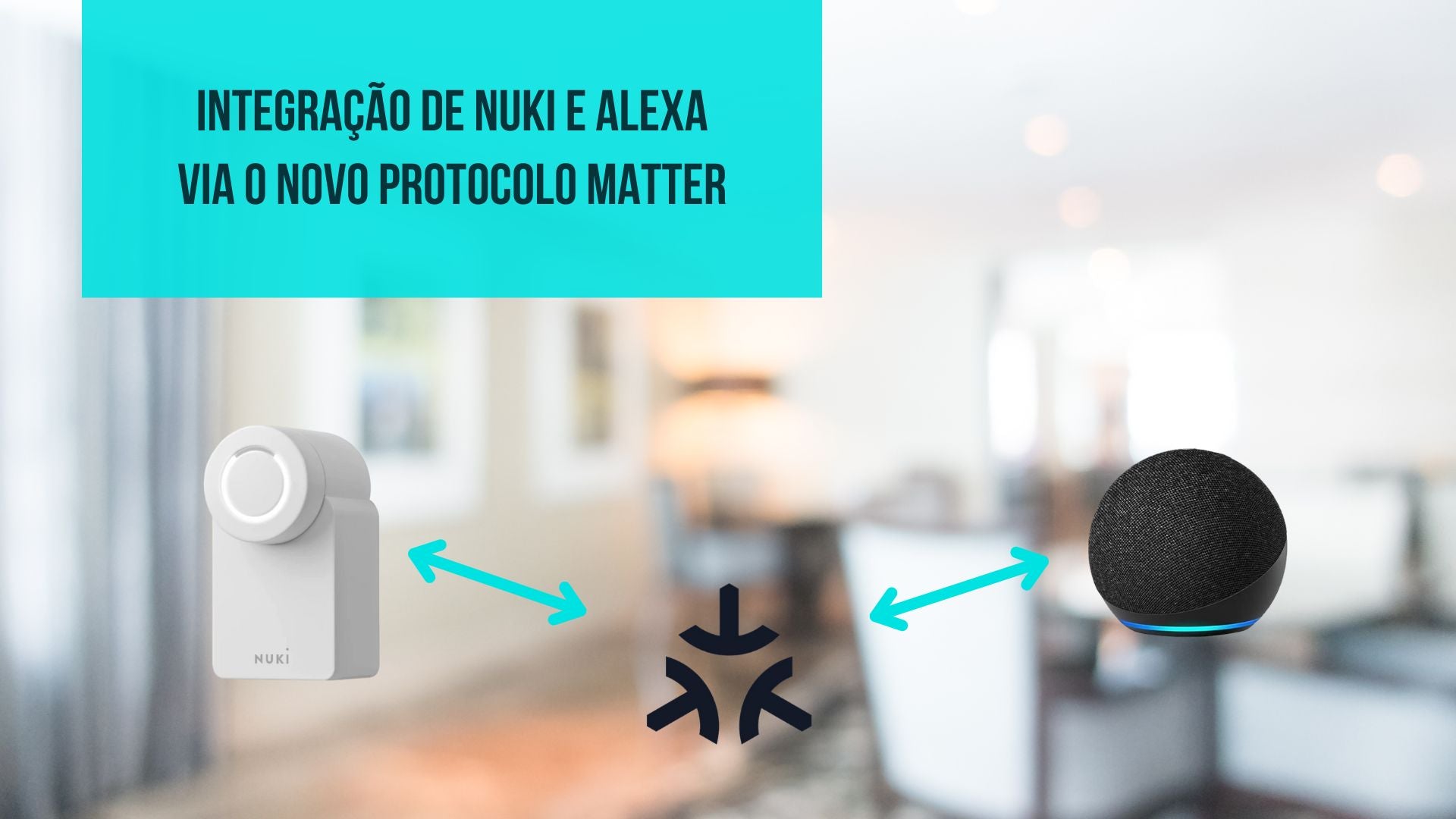




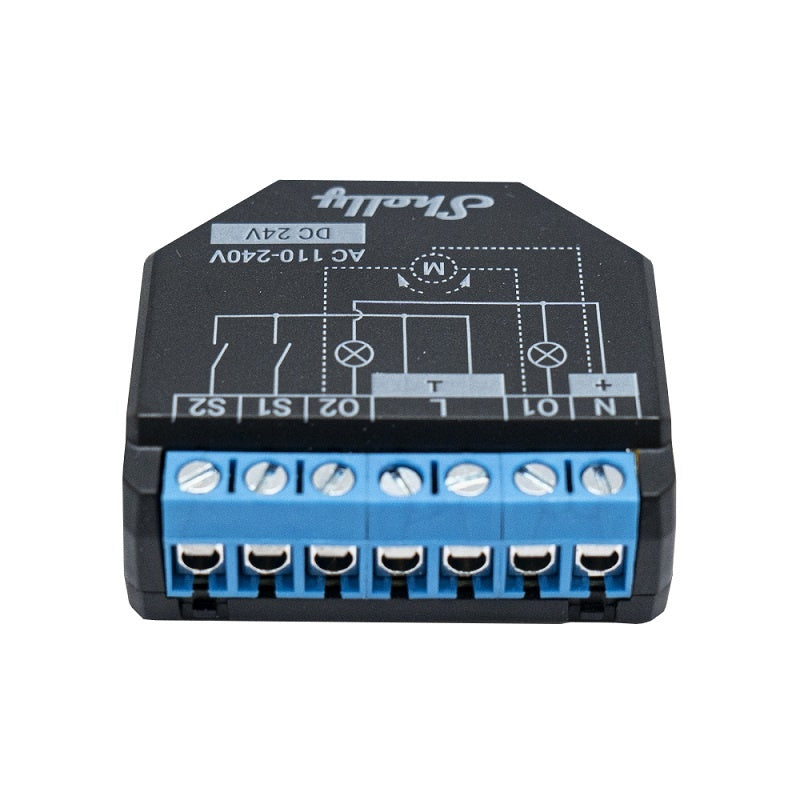












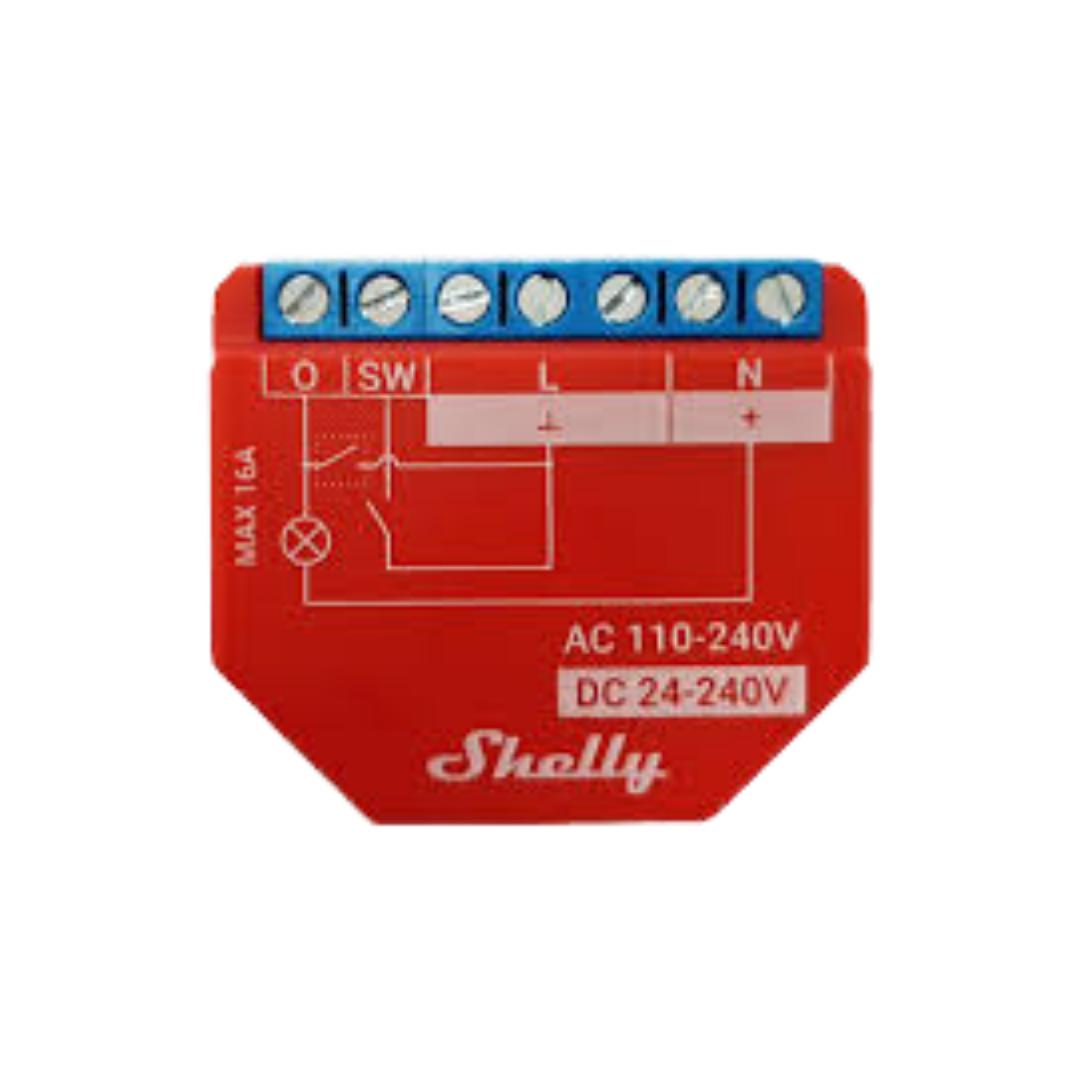



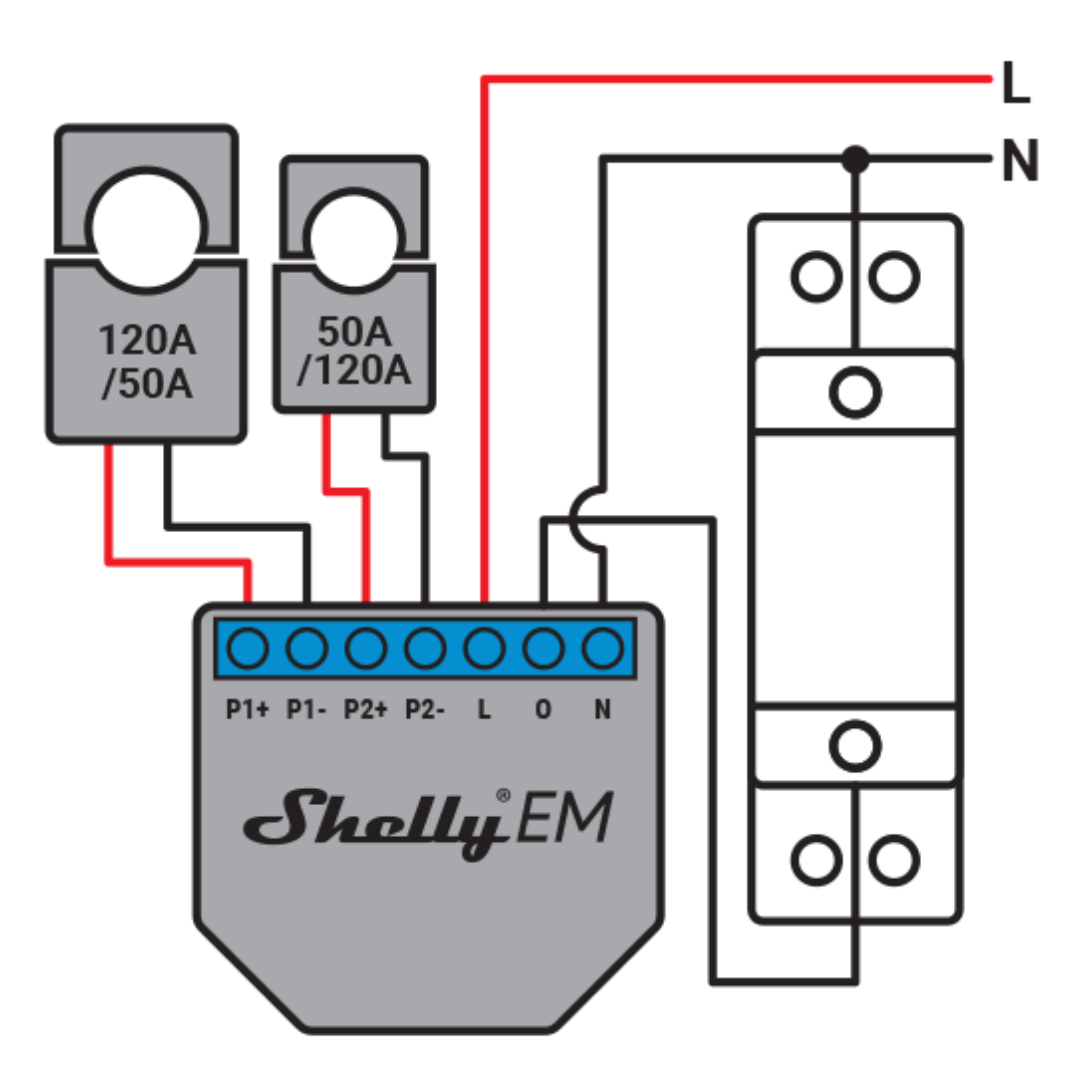

1 comment
Ilmu Forensik
What advancement in lighting technology is described as going beyond simple on/off functionality?
Visit us S2 Akuntansi